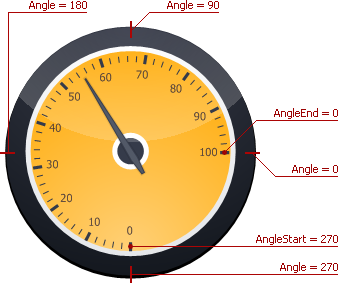Arc Scales
- 2 minutes to read
The Gauge Control provides the set of arc scales designed to imitate analog measuring instruments including, but not limited to, speedometers, tachometers, stopwatches, clocks, voltmeters, galvanometers, multimeters. Like the other scale types available in the ExpressGauge control, the arc scales have both unbound and data-aware versions.

The full list of the arc-based scales provided by the ExpressGauge control includes:
All arc-based scales use the needle to display either the assigned value or the value obtained from a dataset, in the case of data-aware scales. The needle points to the value on the scale’s range limited by the minimum and maximum displayed values:
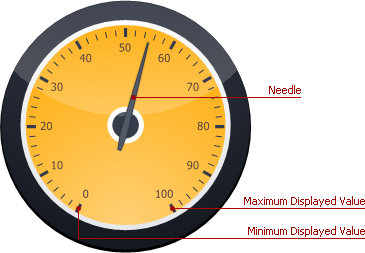
You can use the OptionsLayout property set to set up the arc scale layout settings, including both its size and position within the ExpressGauge control. The arc scales appearance and representation of the scale’s value are determined by the OptionsView property set, which allows you to:
Customize the range of values displayed by an arc scale (the MinValue and MaxValue properties);
Customize disposition of the range of displayed values within an arc scale (the AngleStart and AngleEnd properties);
Hide and/or show individual visual elements within an arc scale (the ShowBackground, ShowFirstTick, ShowLabels, ShowLastTick, ShowNeedle, ShowSpindleCap, and ShowTicks properties).
Disposition of the range of displayed values within the arc scale’s layout is determined by the starting and ending angles. These angles specify the actual positions of the lower and upper bounds of the scale’s range of displayed values on the layout’s arc. The arc’s angle increases in the counterclockwise direction starting with the zero value at the rightmost point of the circle:
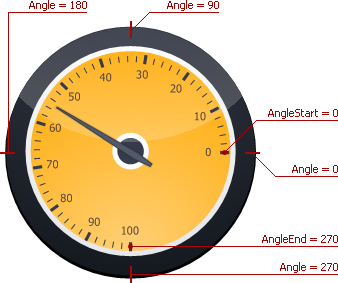
Swapping the starting and ending angle values inverts the scale’s range of displayed values: