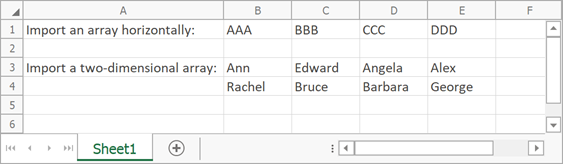WorksheetExtensions.Import(Worksheet, Object[], Int32, Int32, Boolean) Method
Imports data from an one-dimensional array of objects.
You need a license for the DevExpress Office File API Subscription or DevExpress Universal Subscription to use this method in production code.
Namespace: DevExpress.Spreadsheet
Assembly: DevExpress.Docs.v24.2.dll
NuGet Package: DevExpress.Document.Processor
#Declaration
public static void Import(
this Worksheet sheet,
object[] array,
int firstRowIndex,
int firstColumnIndex,
bool isVertical
)#Parameters
| Name | Type | Description |
|---|---|---|
| sheet | Worksheet | A Worksheet that is the worksheet to which the data is imported. |
| array | Object[] | A one-dimensional array of objects that is the data source. |
| first |
Int32 | An integer that is the row index of the start cell in which the imported data will be inserted. |
| first |
Int32 | An integer that is the column index of the start cell in which the imported data will be inserted. |
| is |
Boolean | true to insert imported data vertically; otherwise, false |
#Remarks
The Import imports data from a one-dimensional array and enables you to specify how to place array data in cells - vertically or horizontally.
The following code snippet illustrates how to use the Import method.
The following code snippet imports data from an array to a worksheet:
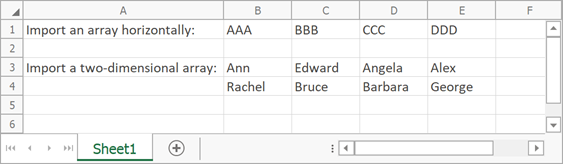
void ImportArrays(Worksheet worksheet)
{
// Create an array containing string values.
string[] array = new string[] { "AAA", "BBB", "CCC", "DDD" };
// Import the array into the worksheet and insert it horizontally, starting with cell B1.
worksheet.Import(array, 0, 1, false);
// Create a two-dimensional array containing string values.
String[,] names = new String[2, 4]{
{"Ann", "Edward", "Angela", "Alex"},
{"Rachel", "Bruce", "Barbara", "George"}
};
// Import the two-dimensional array into the worksheet and insert it, starting with cell B3.
worksheet.Import(names, 2, 1);
}
The image below shows the results.