TableStyleCollection.DefaultStyle Property
Specifies the default table style.
Namespace: DevExpress.Spreadsheet
Assembly: DevExpress.Spreadsheet.v25.2.Core.dll
NuGet Package: DevExpress.Spreadsheet.Core
Declaration
Property Value
| Type | Description |
|---|---|
| TableStyle | A TableStyle object. |
Remarks
If the default table style is not explicitly specified, the DefaultStyle property returns the None table style. This is the built-in table style that specifies no formatting for a table. This style is applied to a table to clear its formatting and serves as the base when a new style is created by the TableStyleCollection.Add method. The image below shows the table appearance when the None table style is applied.
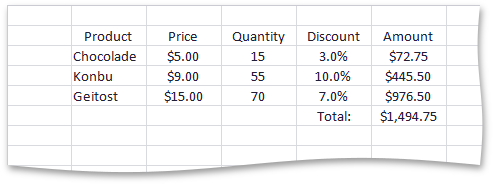
You can set the DefaultStyle property to any table style contained in the collection.
Example
This example demonstrates how to specify the default table style. This style is used in the following cases:
- If you create a table and do not specify a table style, the default style is applied to the table.
- If you remove a style that was applied to a table, the table style is changed to the default style.
void ChangeDefaultTableStyle(IWorkbook workbook, string styleName) {
// Set the default style for tables in the document.
workbook.TableStyles.DefaultStyle = workbook.TableStyles[styleName];
}