PivotLayout.PageOrder Property
Gets or sets the order in which multiple page fields are displayed in the PivotTable report filter area.
Namespace: DevExpress.Spreadsheet
Assembly: DevExpress.Spreadsheet.v25.2.Core.dll
NuGet Package: DevExpress.Spreadsheet.Core
Declaration
Property Value
| Type | Description |
|---|---|
| PivotPageOrder | A PivotPageOrder enumeration member. |
Available values:
| Name | Description |
|---|---|
| OverThenDown | Specifies that page fields should be first displayed from left to right (in the order they are added) before another row starts. |
| DownThenOver | Specifies that page fields should be first displayed from the top to the bottom (in the order they are added) before another column starts. |
Remarks
By default, when you add multiple fields to the report filter area, they are displayed in one column, one field below the other.
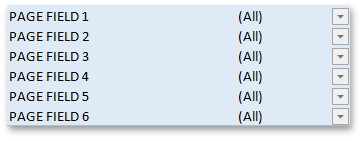
However, you can use the PageOrder and PivotLayout.PageWrap properties to rearrange page fields in the report.
To display page fields in multiple columns, set the PageOrder property to PivotPageOrder.DownThenOver and then use the PivotLayout.PageWrap property to specify the number of page fields to display in one column before the next column starts. The example below demonstrates how to organize six page fields in columns by three fields in each column.
pivotTable.Layout.PageOrder = PivotPageOrder.DownThenOver; pivotTable.Layout.PageWrap = 3;
To display page fields in multiple rows, set the PageOrder property to PivotPageOrder.OverThenDown and then use the PivotLayout.PageWrap property to specify the number of page fields to display in one row before the next row starts. The example below demonstrates how to organize six page fields in rows by three fields in each row.
pivotTable.Layout.PageOrder = PivotPageOrder.OverThenDown; pivotTable.Layout.PageWrap = 3;