PdfGraphics.DrawString(String, DXFont, DXSolidBrush, Single, Single, PdfStringFormat) Method
Draws text at the specified page point. Allows you to specify brush, font, and string parameters.
Namespace: DevExpress.Pdf
Assembly: DevExpress.Pdf.v24.2.Drawing.dll
NuGet Package: DevExpress.Pdf.Drawing
#Declaration
public void DrawString(
string text,
DXFont font,
DXSolidBrush brush,
float x,
float y,
PdfStringFormat format
)#Parameters
| Name | Type | Description |
|---|---|---|
| text | String | A text to draw. |
| font | DXFont | An object that defines font options. |
| brush | DXSolid |
An object that determines the color and texture of the drawn text. |
| x | Single | The x-coordinate in the world coordinate system of a point where you can draw text. |
| y | Single | The y-coordinate in the world coordinate system of a point where you can draw text. |
| format | Pdf |
An object that specifies text formatting attributes. |
#Remarks
Use the PdfGraphics.MeasureString method to calculate the size of the drawn text and a point where you can draw text.
The x and y parameters define the point where the text’s upper-left corner is located. Set the TextOrigin property to Baseline to make the x and y parameters define the point where the start of the text’s baseline is located. Set this property before the DrawString method call.
Use the UseKerning property to enable kerning in drawn text.
To draw a string on the PDF page, use one of the following methods:
- PdfGraphics.AddToPageForeground, PdfGraphics.AddToPageBackground
- These methods allow you to draw content on an existing page.
- PdfDocumentProcessor.RenderNewPage
- Draws content on a new page.
#Example
The code sample below draws text in the center of an empty page:
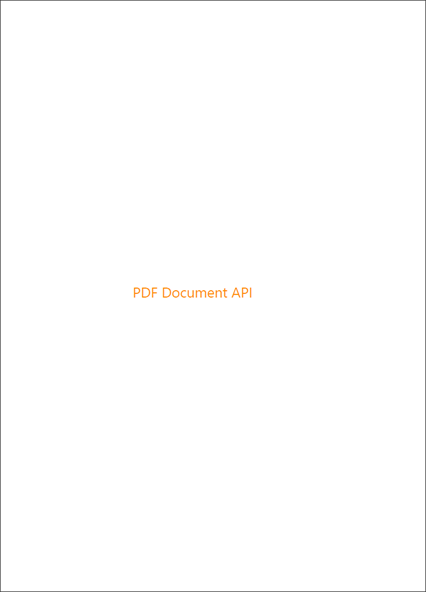
using DevExpress.Pdf;
using System.Drawing;
using DevExpress.Drawing;
//...
using (var processor = new PdfDocumentProcessor())
{
processor.CreateEmptyDocument();
using (PdfGraphics graphics = processor.CreateGraphics())
{
// Obtain the first document page
PdfPage page = processor.AddNewPage(PdfPaperSize.A4);
PdfRectangle pageSize = page.CropBox;
// Specify text to draw
string text = "PDF Document API";
using (DXSolidBrush textBrush = new DXSolidBrush(Color.FromArgb(255, Color.DarkOrange)))
{
DXFont font = new DXFont("Segoe UI", 20, DXFontStyle.Regular)
// Calculate text size
SizeF textSize = graphics.MeasureString(text, font, PdfStringFormat.GenericTypographic);
// Calculate a point where to draw text
float x = (float)((pageSize.Width - textSize.Width) / 2);
float y = (float)((pageSize.Height - textSize.Height) / 2);
// Draw text at the calculated point
graphics.DrawString(text, font, textBrush, x,y, PdfStringFormat.GenericTypographic);
// Add graphics content to the page foreground
graphics.AddToPageForeground(page, 72, 72);
}
}
processor.SaveDocument("result.pdf");
}