PdfGraphics.DrawEllipse(DXPen, RectangleF) Method
In This Article
Draws an ellipse in the specified page rectangle.
Namespace: DevExpress.Pdf
Assembly: DevExpress.Pdf.v24.2.Drawing.dll
NuGet Package: DevExpress.Pdf.Drawing
#Declaration
public void DrawEllipse(
DXPen pen,
RectangleF rect
)#Parameters
| Name | Type | Description |
|---|---|---|
| pen | DXPen | A DXPen structure that specifies the color, width, and style of the ellipse. |
| rect | Rectangle |
A Rectangle |
#Remarks
Use this method to draw an ellipse in the page area specified by the rect parameter.
To draw a shape on the PDF page, use one of the following methods:
- PdfGraphics.AddToPageForeground, PdfGraphics.AddToPageBackground
- These methods allow you to draw content on an existing page.
- PdfDocumentProcessor.RenderNewPage
- Draws content on a new page.
The code sample below draws an ellipse in the specified area of the document page.
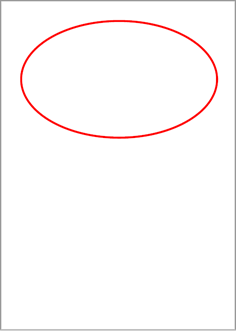
using DevExpress.Pdf;
using System.Drawing;
using DevExpress.Drawing;
//...
using (PdfDocumentProcessor processor = new PdfDocumentProcessor())
{
processor.CreateEmptyDocument();
PdfPage page = processor.AddNewPage(PdfPaperSize.A4);
using (PdfGraphics graphics = processor.CreateGraphics())
{
// Draw an ellipse.
using (var pen = new DXPen(Color.Red, 5))
graphics.DrawEllipse(pen, new RectangleF(50, 50, 500, 300));
// Add graphics content to the document page.
graphics.AddToPageForeground(page, 72, 72);
}
processor.SaveDocument("out2.pdf");
}
Process.Start("out.pdf");
See Also