RangeParameterEditorOptions.PredefinedDateRanges Property
Stores the list of predefined date ranges available in the date range parameter editor in Print Preview.
Namespace: DevExpress.XtraReports.Parameters
Assembly: DevExpress.Printing.v25.2.Core.dll
NuGet Package: DevExpress.Printing.Core
Declaration
Property Value
| Type | Description |
|---|---|
| Dictionary<String, Func<Range<DateTime>>> | The dictionary of predefined ranges that are available in date range parameter editors. |
Remarks
The list of predefined date ranges stored in the PredefinedDateRanges property is displayed in the date range parameter editor in Print Preview.
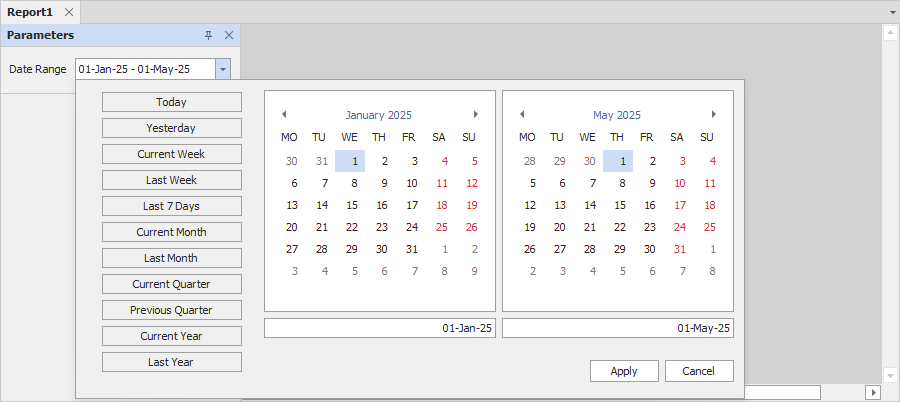
- Use the Dictionary<TKey,TValue> type’s methods to manipulate the list of predefined date ranges.
- You can use the RegisterDateRange(String, Func<DateTime>, Func<DateTime>) method to append an item to the list of predefined date ranges.
When you make changes to the predefined date ranges, the changes become available in the date range parameter editor.
Example
The following example modifies the available date ranges displayed in Print Preview. The code clears the list of predefined date ranges and adds the September and October predefined ranges to the parameter’s editor for a date range parameter:
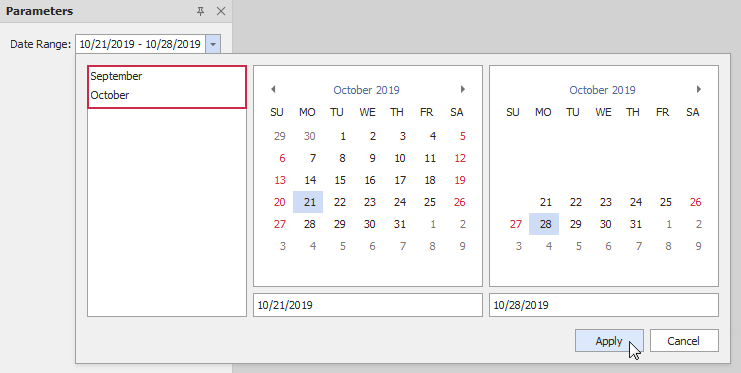
using DevExpress.XtraReports.Parameters;
// ...
// Remove all predefined ranges and add two new date ranges.
RangeParameterEditorOptions.PredefinedDateRanges.Clear();
RangeParameterEditorOptions.RegisterDateRange("September", () => new DateTime(2019,9,1), () => new DateTime(2019,9,30));
RangeParameterEditorOptions.RegisterDateRange("October", () => new DateTime(2019,10,1), () => new DateTime(2019,10,31));
Refer to the following example that creates a date range parameter in code and uses this parameter to filter the report’s data: