DxMenu.Orientation Property
Specifies whether items are arranged vertically or horizontally.
Namespace: DevExpress.Blazor
Assembly: DevExpress.Blazor.v20.2.dll
NuGet Package: DevExpress.Blazor
Declaration
[Parameter]
public Orientation Orientation { get; set; }Property Value
| Type | Description |
|---|---|
| Orientation | An Orientation enumeration value. |
Available values:
| Name | Description |
|---|---|
| Horizontal | Sets horizontal orientation. |
| Vertical | Sets vertical orientation. |
Remarks
The Menu’s default orientation is Horizontal (menu items are arranged in a row). Use the Orientation property to change the orientation.
<div>
<DxMenu Title="DevExpress"
Orientation="Orientation.Vertical"
DisplayMode="MenuDisplayMode.Desktop">
<Items>
<DxMenuItem Text="Products" IconCssClass="oi oi-layers">
<Items>
<DxMenuItem Text="Subscriptions / Packs" />
<DxMenuItem Text=".NET Windows Forms Components" />
<DxMenuItem Text="Reporting / Printing Suites" />
<DxMenuItem Text="VCL Components and Tools" />
<DxMenuItem Text="ASP.NET Components" />
</Items>
</DxMenuItem>
<DxMenuItem Text="Support" IconCssClass="oi oi-person">
<Items>
<DxMenuItem Text="Knowledge Base" />
<DxMenuItem Text="Documentation" />
<DxMenuItem Text="Support Center" />
<DxMenuItem Text="Newsgroups" />
<DxMenuItem Text="Best Practices" />
</Items>
</DxMenuItem>
</Items>
</DxMenu>
</div>
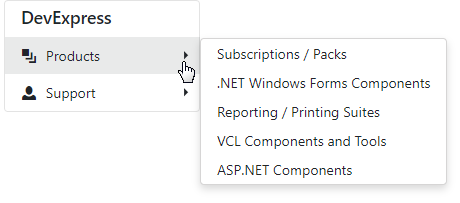
See Also