DxFormLayoutItem.ReadOnly Property
Specifies whether the Form Layout item activates read-only mode for a nested auto-generated editor.
Namespace: DevExpress.Blazor
Assembly: DevExpress.Blazor.v21.1.dll
NuGet Package: DevExpress.Blazor
Declaration
[Parameter]
public bool ReadOnly { get; set; }Property Value
| Type | Default | Description |
|---|---|---|
| Boolean | false | true to activate read-only mode; otherwise, false. |
Remarks
Set the ReadOnly property to true to protect the item’s editor from accidental changes. A user still can move focus to the editor.
<DxFormLayout Data="@editFormData">
<DxFormLayoutItem Field="@nameof(FormDataItem.Name)" Caption="Contact Name:" />
<DxFormLayoutItem Field="@nameof(FormDataItem.BirthDate)" Caption="Birth Date:" ReadOnly="true"/>
<DxFormLayoutItem Field="@nameof(FormDataItem.YearsWorked)" Caption="Years Worked:" />
...
</DxFormLayout>
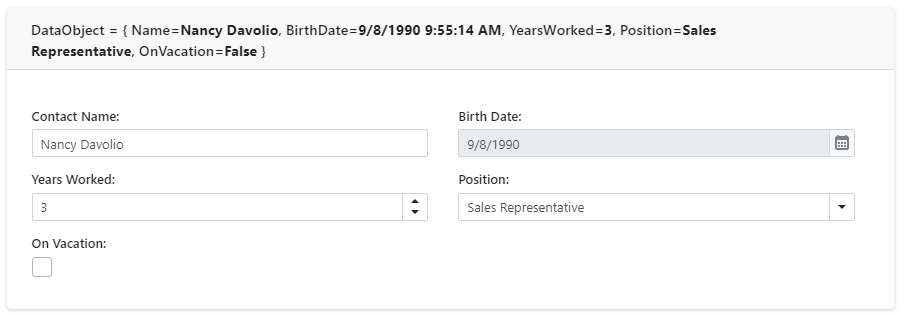
The Form Layout and its elements (tabs, tab pages, and groups) apply this property’s value to nested elements. You can specify the corresponding property for a nested element to override this setting.
| Component | Property |
|---|---|
| Form Layout | ReadOnly |
| Tab Pages | ReadOnly |
| Tab Page | ReadOnly |
| Group | ReadOnly |
| Item | ReadOnly |
| Editor | <Editor_name>.ReadOnly |
See Also