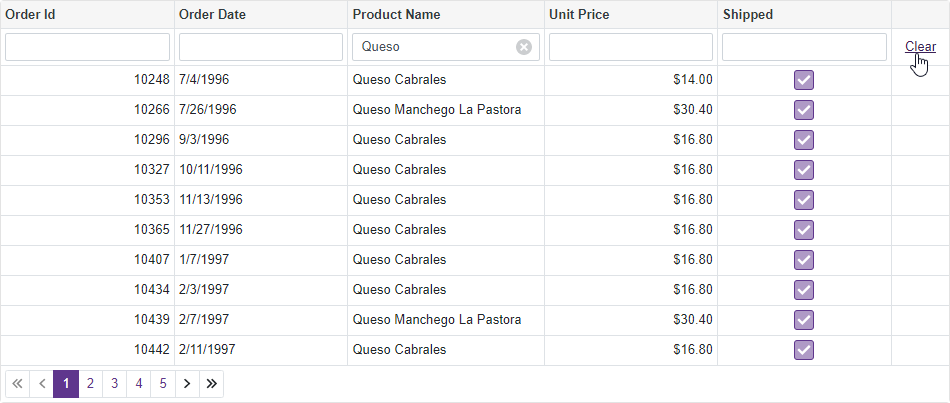DxGridCommandColumn Class
Namespace: DevExpress.Blazor
Assembly:
DevExpress.Blazor.v21.1.dll
NuGet Package:
DevExpress.Blazor
Declaration
public class DxGridCommandColumn :
DxGridColumn,
IGridCommandColumn,
IGridColumn
A command column displays the Clear button in the filter row. Users can click this button to reset the entire filter applied to the Grid.
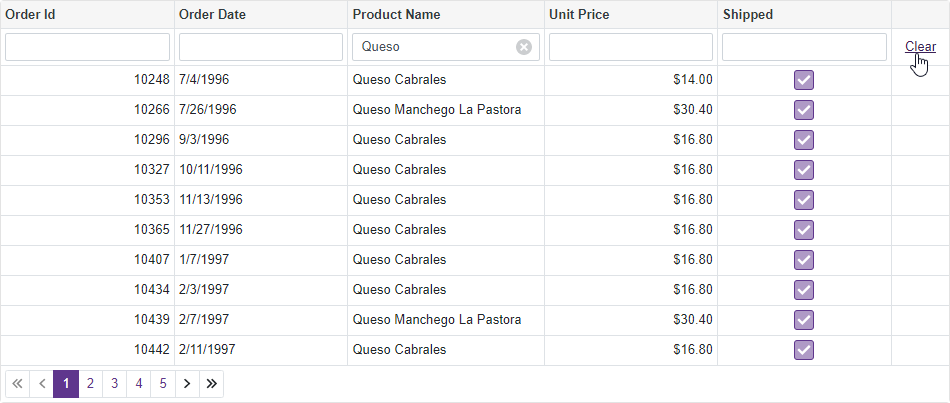
To display this column, declare a DxGridCommandColumn object in the Columns template.
@using Grid.Northwind
@inject NorthwindContext Northwind
<DxGrid Data="@Data"
ShowFilterRow="true">
<Columns>
<DxGridDataColumn FieldName="OrderId" DisplayFormat="d" />
<DxGridDataColumn FieldName="OrderDate" DisplayFormat="d" />
<DxGridDataColumn FieldName="ProductName"
FilterRowValue='"Queso"'
FilterRowOperatorType="GridFilterRowOperatorType.Contains" />
<DxGridDataColumn FieldName="UnitPrice" DisplayFormat="c2" />
<DxGridDataColumn FieldName="Shipped" UnboundType="GridUnboundColumnType.Boolean"
UnboundExpression="[ShippedDate] <> Null">
<CellDisplayTemplate>
<DxCheckBox CssClass="d-inline-block" Enabled="false" Checked="(bool)context.Value" />
</CellDisplayTemplate>
</DxGridDataColumn>
<DxGridCommandColumn />
</Columns>
</DxGrid>
@code {
object Data { get; set; }
protected override void OnInitialized() {
Data = Northwind.Invoices
.ToList();
}
}
using System;
#nullable disable
namespace Grid.Northwind {
public partial class Invoice {
public string ShipName { get; set; }
public string ShipAddress { get; set; }
public string ShipCity { get; set; }
public string ShipRegion { get; set; }
public string ShipPostalCode { get; set; }
public string ShipCountry { get; set; }
public string CustomerId { get; set; }
public string CustomerName { get; set; }
public string Address { get; set; }
public string City { get; set; }
public string Region { get; set; }
public string PostalCode { get; set; }
public string Country { get; set; }
public string Salesperson { get; set; }
public int OrderId { get; set; }
public DateTime? OrderDate { get; set; }
public DateTime? RequiredDate { get; set; }
public DateTime? ShippedDate { get; set; }
public string ShipperName { get; set; }
public int ProductId { get; set; }
public string ProductName { get; set; }
public decimal UnitPrice { get; set; }
public short Quantity { get; set; }
public float Discount { get; set; }
public decimal? ExtendedPrice { get; set; }
public decimal? Freight { get; set; }
}
}
using Microsoft.EntityFrameworkCore;
#nullable disable
namespace Grid.Northwind {
public partial class NorthwindContext : DbContext {
public NorthwindContext() {
}
public NorthwindContext(DbContextOptions<NorthwindContext> options)
: base(options) {
}
// ...
public virtual DbSet<Invoice> Invoices { get; set; }
// ...
protected override void OnConfiguring(DbContextOptionsBuilder optionsBuilder) {
if(!optionsBuilder.IsConfigured) {
optionsBuilder.UseSqlServer("Server=.\\sqlexpress;Database=Northwind;Integrated Security=true");
}
}
// ...
protected override void OnModelCreating(ModelBuilder modelBuilder) {
// ...
modelBuilder.Entity<Invoice>(entity => {
entity.HasNoKey();
entity.ToView("Invoices");
entity.Property(e => e.Address).HasMaxLength(60);
entity.Property(e => e.City).HasMaxLength(15);
entity.Property(e => e.Country).HasMaxLength(15);
entity.Property(e => e.CustomerId)
.HasMaxLength(5)
.HasColumnName("CustomerID")
.IsFixedLength(true);
entity.Property(e => e.CustomerName)
.IsRequired()
.HasMaxLength(40);
entity.Property(e => e.ExtendedPrice).HasColumnType("money");
entity.Property(e => e.Freight).HasColumnType("money");
entity.Property(e => e.OrderDate).HasColumnType("datetime");
entity.Property(e => e.OrderId).HasColumnName("OrderID");
entity.Property(e => e.PostalCode).HasMaxLength(10);
entity.Property(e => e.ProductId).HasColumnName("ProductID");
entity.Property(e => e.ProductName)
.IsRequired()
.HasMaxLength(40);
entity.Property(e => e.Region).HasMaxLength(15);
entity.Property(e => e.RequiredDate).HasColumnType("datetime");
entity.Property(e => e.Salesperson)
.IsRequired()
.HasMaxLength(31);
entity.Property(e => e.ShipAddress).HasMaxLength(60);
entity.Property(e => e.ShipCity).HasMaxLength(15);
entity.Property(e => e.ShipCountry).HasMaxLength(15);
entity.Property(e => e.ShipName).HasMaxLength(40);
entity.Property(e => e.ShipPostalCode).HasMaxLength(10);
entity.Property(e => e.ShipRegion).HasMaxLength(15);
entity.Property(e => e.ShippedDate).HasColumnType("datetime");
entity.Property(e => e.ShipperName)
.IsRequired()
.HasMaxLength(40);
entity.Property(e => e.UnitPrice).HasColumnType("money");
});
// ...
OnModelCreatingPartial(modelBuilder);
}
// ...
}
}
public class Startup {
// ...
public void ConfigureServices(IServiceCollection services) {
// ...
services.AddEntityFrameworkSqlServer();
services.AddDbContext<NorthwindContext>((sp, options) => {
var env = sp.GetRequiredService<IWebHostEnvironment>();
var dbPath = Path.Combine(env.ContentRootPath, "Northwind-5e44b51f.mdf");
options.UseSqlServer("Server=(localdb)\\MSSQLLocalDB;Integrated Security=true;AttachDbFileName=" + dbPath);
});
}
// ...
}
You can also define the column’s FilterRowCellTemplate to display custom content in the filter row cell.
Run Demo: Data Grid - Filter Row
See Also