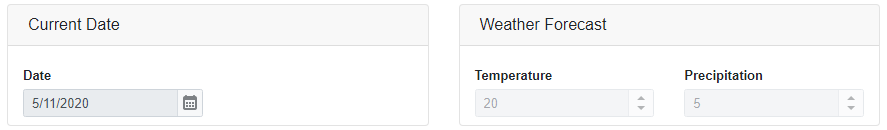DxFormLayoutGroup Class
Specifies a container for layout items and other layout groups.
Namespace: DevExpress.Blazor
Assembly: DevExpress.Blazor.v21.1.dll
NuGet Package: DevExpress.Blazor
Declaration
public class DxFormLayoutGroup :
FormLayoutGroupBaseRemarks
Use the DxFormLayoutGroup class to organize layout items (DxFormLayoutItem) and other layout groups. You can use ColSpanXX properties to specify a group width.
See Also: Bootstrap documentation
Create a Group
The following example illustrates how to create groups of layout items in the Form Layout:
<DxFormLayout>
<DxFormLayoutGroup Caption="Personal Information">
<DxFormLayoutItem Caption="First Name:" ColSpanMd="6">
...
</DxFormLayoutItem>
</DxFormLayoutGroup>
<DxFormLayoutGroup Caption="Work Information">
<DxFormLayoutItem Caption="Position:" ColSpanMd="6">
...
</DxFormLayoutItem>
</DxFormLayoutGroup>
</DxFormLayout>
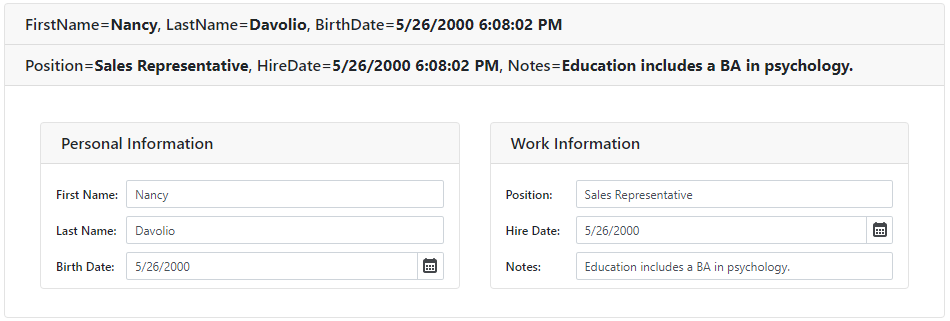
Use the CssClass property to customize the group’s appearence.
Specify a Caption
To specify a group caption, use the Caption property:

Use the CaptionPosition property to place the caption above an item (Vertical) or at its left (Horizontal).
Customize a Group Header
You can specify the template for a group header. To do this, add the HeaderTemplate component to the group’s markup and wrap group items in the Items component:
<DxFormLayout>
<DxFormLayoutGroup ColSpanMd="6">
<HeaderTemplate>
<div class="float-left">
Work Information
</div>
<div class="float-right">
<DxCheckBox CheckedChanged="@((bool t) => UnemployedChanged(t))" LabelPosition="LabelPosition.Left" Checked="@Unemployed">Unemployed</DxCheckBox>
</div>
</HeaderTemplate>
<Items>
<DxFormLayoutItem Caption="Position:" ColSpanMd="12">
<DxTextBox @bind-Text="@Position" Enabled="!Unemployed" />
</DxFormLayoutItem>
// ...
</Items>
</DxFormLayoutGroup>
</DxFormLayout>
@code {
bool Unemployed { get; set; }
string? Position { get; set; } = "Sales Representative";
// ...
void UnemployedChanged(bool value)
{
// ...
Position = value ? null : Position;
Unemployed = value;
}
}
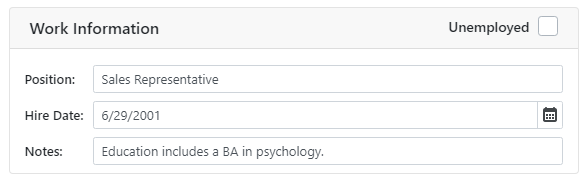
You can apply CSS classes to a group header. To do this, use the HeaderCssClass.
Enabled and Read-Only Modes
You can disable the group or mark it as read-only.
<DxFormLayout Data="forecast">
<DxFormLayoutGroup Caption="Current Date" ColSpanMd="6" ReadOnly="true">
<DxFormLayoutItem Caption="Date" Field="@nameof(WeatherForecast.Date)" ReadOnly="true" />
</DxFormLayoutGroup>
<DxFormLayoutGroup Caption="Weather Forecast" ColSpanMd="6" Enabled="false">
<DxFormLayoutItem Caption="Temperature" Field="@nameof(WeatherForecast.TemperatureC)" Enabled="false" />
<DxFormLayoutItem Caption="Precipitation" Field="@nameof(WeatherForecast.Precipitation)" />
</DxFormLayoutGroup>
</DxFormLayout>