DxFormLayoutItem.CaptionPosition Property
Specifies the caption position.
Namespace: DevExpress.Blazor
Assembly: DevExpress.Blazor.v21.1.dll
NuGet Package: DevExpress.Blazor
Declaration
[Parameter]
public CaptionPosition CaptionPosition { get; set; }Property Value
| Type | Description |
|---|---|
| CaptionPosition | Enumerates available caption positions. |
Available values:
| Name | Description |
|---|---|
| Vertical | Displays the caption above the associated editor. |
| Horizontal | Displays the caption to the left of the item. |
Remarks
You can display the caption above an item (Vertical) or at its left (Horizontal). Use the item’s CaptionPosition property to position a single item. To specify the position for all captions in the Form Layout component, layout group, or tab page, use the corresponding object’s CaptionPosition property. Individual settings have higher priority.
<DxFormLayout>
<DxFormLayoutItem Caption="Full Name:">
<DxTextBox></DxTextBox>
</DxFormLayoutItem>
<DxFormLayoutItem Caption="Phone Number:">
<DxMaskedInput @bind-Value="@Telephone" Mask="(999)000-0000" />
</DxFormLayoutItem>
<DxFormLayoutItem ColSpanMd="12" Caption="Feedback:" CaptionPosition="CaptionPosition.Vertical">
<DxMemo NullText="Leave your feedback here..."></DxMemo>
</DxFormLayoutItem>
</DxFormLayout>
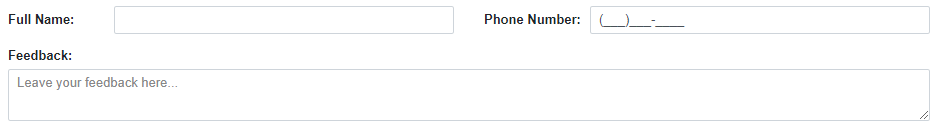
See Also