DxChartArgumentAxis Class
Defines a chart’s argument axis.
Namespace: DevExpress.Blazor
Assembly: DevExpress.Blazor.v21.1.dll
NuGet Package: DevExpress.Blazor
Declaration
public class DxChartArgumentAxis :
DxChartAxis<ChartArgumentAxisModel>Remarks
You can add the following child components to the argument axis:
- DxChartAxisLabel - Defines settings for axis labels.
- DxChartConstantLine - Specifies an axis constant line.
- DxChartAxisTitle - Defines an axis title.
The image below shows axis elements:
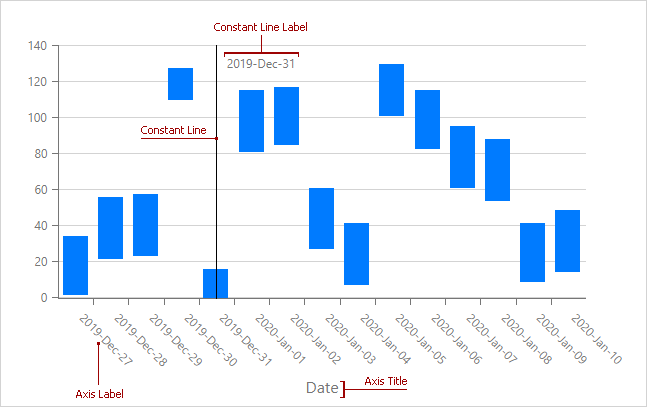
<DxChart>
...
<DxChartArgumentAxis>
<DxChartAxisLabel Format="ChartAxisLabelFormat.MonthAndDay" Visible="true"/>
<DxChartConstantLine Value="@("2019-Dec-31")">
<DxChartConstantLineLabel VerticalAlignment="VerticalAlignment.Top"
Position="RelativePosition.Inside"/>
</DxChartConstantLine>
<DxChartAxisTitle Text="Date" HorizontalAlignment="HorizontalAlignment.Left"/>
</DxChartArgumentAxis>
...
</DxChart>
Additionally, you can use the following properties to configure the axis:
- ArgumentType - Specifies whether and how to cast arguments that come from the assigned data source.
- Type - Specifies an axis type.
- SideMarginsEnabled - Specifies whether the component should add margins between the outermost series points and the chart boundaries.
- EndOnTick - Specifies whether an axis should start and end on ticks.
<DxChart Data="@forecasts">
<DxChartTitle Text="Weather Forecast">
<DxChartSubTitle Text="(10 days)" />
</DxChartTitle>
<DxChartArgumentAxis ArgumentType="ChartAxisDataType.DateTime"
Type="ChartAxisType.Continuous"
SideMarginsEnabled="false"
EndOnTick="true">
<DxChartAxisTitle Text ="Date" />
<DxChartAxisLabel Format="ChartAxisLabelFormat.ShortDate" />
</DxChartArgumentAxis>
@*...*@
<DxChartBarSeries ArgumentField="@((WeatherForecast i) => i.Date)"
ValueField="@((WeatherForecast i) => i.Precipitation)"
Name="Precipitation">
</DxChartBarSeries>
<DxChartLineSeries ArgumentField="@((WeatherForecast i) => i.Date)"
ValueField="@((WeatherForecast i) => i.TemperatureC)"
Name="Temperature"
Axis="Temperature">
</DxChartLineSeries>
@*...*@
</DxChart>
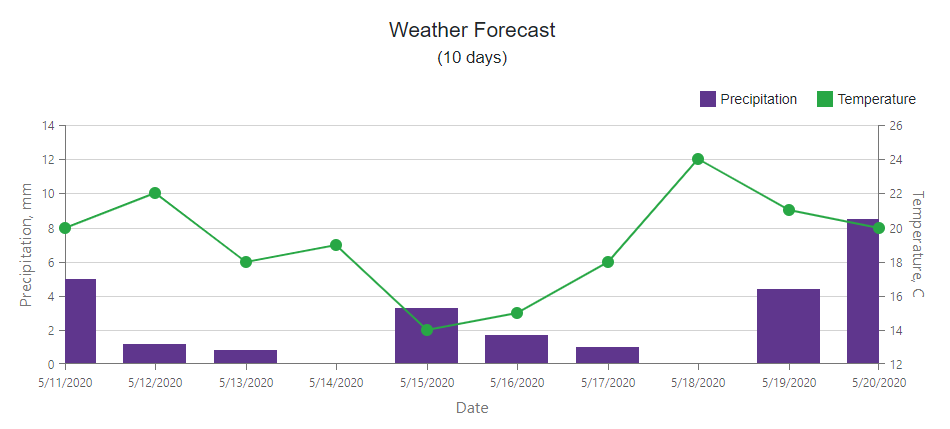
The DxChart component can contain several argument axes but the Chart can display only the last created axis.
Inheritance
Object
ComponentBase
DxSettingsComponent<DevExpress.Blazor.Internal.ChartArgumentAxisModel>
DxComplexSettingsComponent<DxChartAxis<DevExpress.Blazor.Internal.ChartArgumentAxisModel>, DevExpress.Blazor.Internal.ChartArgumentAxisModel>
DxChartAxis<DevExpress.Blazor.Internal.ChartArgumentAxisModel>
DxChartArgumentAxis
See Also