MaskMode Enum
Lists mask modes.
Namespace: DevExpress.Blazor
Assembly: DevExpress.Blazor.v21.1.dll
NuGet Package: DevExpress.Blazor
Declaration
public enum MaskModeMembers
| Name | Description |
|---|---|
Auto
|
The component activates a mask type based on the Value data type. |
RegEx
|
The component activates the Regular Expression mask type. |
Text
|
The component activates the Text mask type. |
DateTime
|
The component activates the Date-time mask type. |
Numeric
|
The component activates the Numeric mask type. |
Remarks
The Masked Input component supports four mask types:
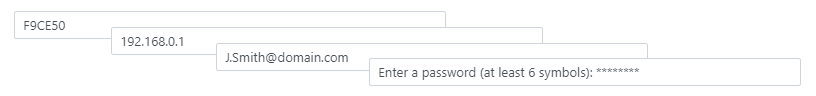
The component automatically activates a mask type based on the Value data type.
Value’s Type | Mask Type |
|---|---|
Date-Time | |
Numeric | Numeric |
Text |
To enable the desired mask mode in other cases, use the component’s MaskMode property.
To activate a Regular Expression mask, set the MaskMode property to MaskMode.RegEx.
<DxMaskedInput @bind-Value="Value"
Mask="[A-Z]*"
MaskMode="@MaskMode.RegEx" />
@code{
String Value { get; set; }
}
For more information on available mask types, refer to the following topic: Masks.