XRPictureBox.EditOptions Property
Provides access to the options that define whether and how an image can be edited in Print Preview.
Namespace: DevExpress.XtraReports.UI
Assembly: DevExpress.XtraReports.v25.2.dll
NuGet Package: DevExpress.Reporting.Core
Declaration
Property Value
| Type | Description |
|---|---|
| ImageEditOptions | Provides edit options for the PictureBox report control. |
Remarks
Set the ImageEditOptions.Enabled option to true to enable image editing for the PictureBox report control.
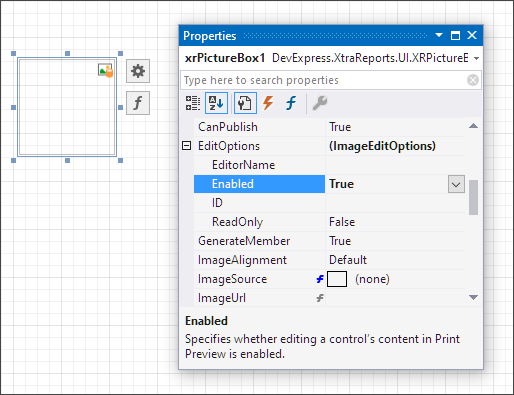
The ImageEditOptions.EditorName option allows you to specify which editor to use to edit the image.
| Image | Signature | Image and Signature (default) |
|---|---|---|
 |
 |
 |
The following code demonstrates how to set image edit options in the method that is called before the CreateDocument method is called.
using DevExpress.XtraPrinting;
// ...
private void EnableDocumentEditing(XtraReport1 report) {
report.xrPictureBox.EditOptions.Enabled = true;
report.xrPictureBox.EditOptions.EditorName = "Signature";
}
You can enlarge the list of possible editors by adding a custom image editor. Use the RegisterImageEditor(WinForms)/RegisterImageEditorInfo(WPF)/RegisterImageEditor(Web) method to register an editor with a specified name and a specific menu item set.
Refer to the Edit Content in Print Preview topic for details.