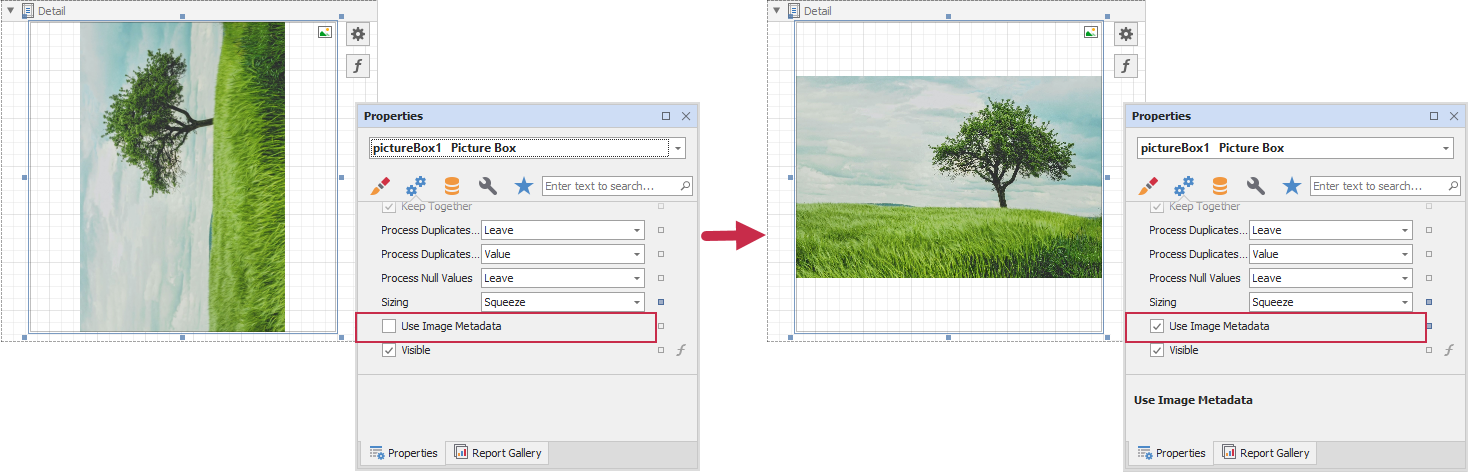XRPictureBox.UseImageMetadata Property
Specifies whether the control applies the orientation attribute from image’s Exif metadata.
Namespace: DevExpress.XtraReports.UI
Assembly: DevExpress.XtraReports.v25.2.dll
NuGet Package: DevExpress.Reporting.Core
Declaration
[DefaultValue(false)]
[SRCategory(ReportStringId.CatBehavior)]
public bool UseImageMetadata { get; set; }Property Value
| Type | Default | Description |
|---|---|---|
| Boolean | false |
|
Remarks
The Exif orientation property helps applications display the image in its intended orientation, regardless of how it was captured by the camera. This property contains a numerical value that specifies how much a saved image should be rotated to achieve a correct viewing angle.
For example, if you capture a photo in portrait mode (holding the camera vertically), the camera may save the image in a landscape orientation. This can lead to the image appearing sideways or upside down when viewed on a computer or other devices.
When you set UseImageMetadata to true, the XRPictureBox control reads the orientation property value and displays the image according to this value.
The example below illustrates the use of UseImageMetadata. The XRPictureBox displays an image whose orientation in Exif metadata is 90 degrees clockwise. If you enable the UseImageMetadata property, the image is rotated 90 degrees clockwise to orientate it correctly.