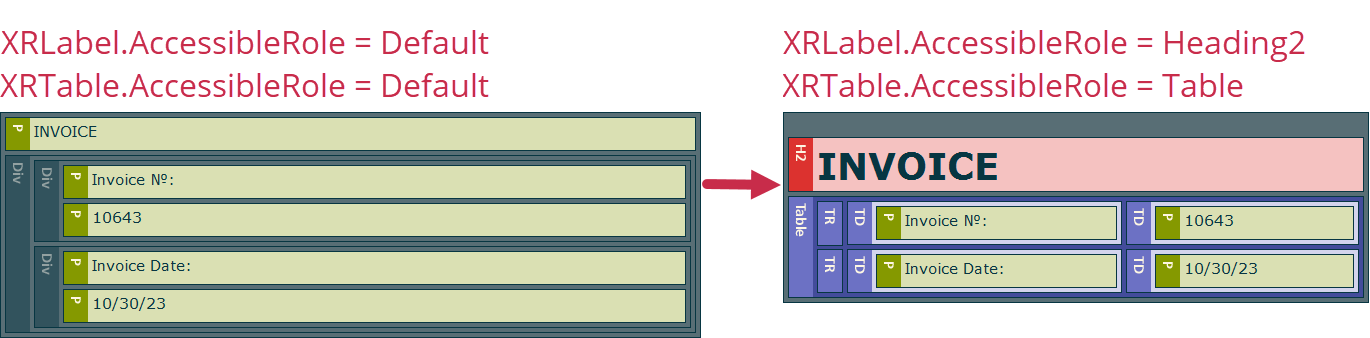XRAccessibleRole Enum
Lists values that define UI element roles in the exported PDF document. These roles are used by assistive technologies.
Namespace: DevExpress.XtraReports.UI
Assembly: DevExpress.XtraReports.v25.2.dll
NuGet Package: DevExpress.Reporting.Core
Declaration
Members
| Name | Description |
|---|---|
Default
|
Applies default semantic meaning based on element type. |
Heading1
|
Applies “level one heading” meaning to an |
Heading2
|
Applies “level two heading” meaning to an |
Heading3
|
Applies “level three heading” meaning to an |
Heading4
|
Applies “level four heading” meaning to an |
Heading5
|
Applies “level five heading” meaning to an |
Heading6
|
Applies “level six heading” meaning to an |
Table
|
Applies “table” meaning to an |
TableHeaderRow
|
Applies “header row” meaning to an |
TableHeaderCell
|
Applies “header cell” meaning to an |
Decorative
|
Applies “decorative” semantic meaning to an |
Figure
|
Applies “figure” semantic meaning to an image watermark ( |
Paragraph
|
Applies “paragraph” semantic meaning to a text watermark ( |
Remarks
Use this table to map report controls to accessibility structure roles in exported PDF files.
The table describes the following:
- How each control behaves when the
AccessibleRoleproperty is set toDefault. - Roles you can assign to ensure that screen readers correctly identify the element’s purpose in the exported PDF document.
- Properties that specify these roles.
Tip
Decorative role means an element is treated as an artifact (outside the tag tree). Use this role only for non-informative visual elements.
| Element(s) | Default behavior when AccessibleRole = Default |
Role you can specify | How to set the role (API) |
|---|---|---|---|
XRLabel |
No semantic role; treated as a Div. |
Heading | XRLabel.AccessibleRole |
XRTable |
No semantic role; treated as a Div. |
Table | XRTable.AccessibleRole |
XRTableRow |
No semantic role; treated as a Div. |
Table Header Row | XRTableRow.AccessibleRole |
XRTableCell |
Treated as a paragraph (P). |
Header Cell | XRLabel.AccessibleRole |
XRWatermark (an image watermark) |
Treated as an artifact; excluded from the PDF logical structure. | Figure | XRWatermark.ImageAccessibleRole |
XRWatermark (a text watermark) |
Treated as an artifact; excluded from the PDF logical structure. | Paragraph | XRWatermark.TextAccessibleRole |
XRPictureBox, XRShape, XRBarCode, XRZipCode |
Treated as a Figure. |
Decorative (Artifact) | XRPictureBox.AccessibleRole, XRBarCode.AccessibleRole, XRShape.AccessibleRole, XRZipCode.AccessibleRole |
The AccessibleDescription property is not in effect for artifacts.
The following image illustrates the difference between default and specified roles: