SubBand Class
A report band that is a copy of the source band located above it.
Namespace: DevExpress.XtraReports.UI
Assembly: DevExpress.XtraReports.v25.2.dll
NuGet Package: DevExpress.Reporting.Core
Declaration
Remarks
Use sub-bands to create multiple band versions within a single report and choose the appropriate version to display based on a specific condition. For an example of use, review the following help topic: Use Sub-bands to Show a Report Band Conditionally.
Create a Sub-band in Code
Use the SubBands property to access the SubBandCollection that belongs to a report Band. The following code adds a new sub-band to the Report Header band:
Create a Sub-band in Report Designer
Right-click the selected band to invoke the context menu, and select Insert Sub-Band:
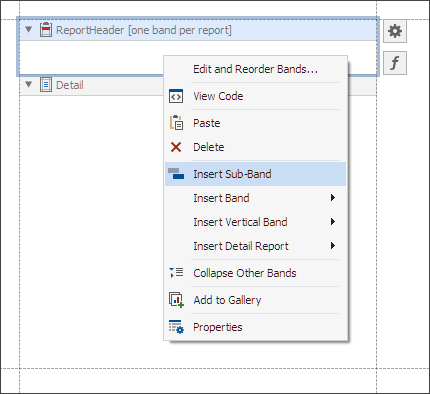
A band can have an unlimited number of sub-bands. You can add a sub-band to all types of bands except MarginBand and the SubBand itself.
A sub-band is a functional copy of the source band:
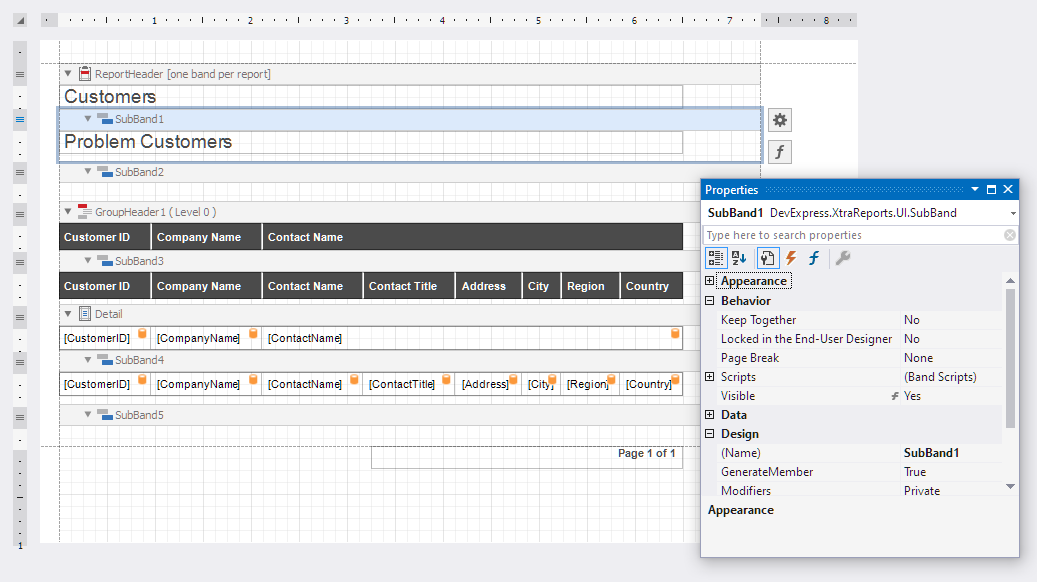
For more information on report bands, review the following help topic: Introduction to Banded Reports.