PropertyGridControl.ActiveViewType Property
Gets or sets whether the control is displayed in the Classic (a single view) or Office (a tabbed view) style.
Namespace: DevExpress.XtraVerticalGrid
Assembly: DevExpress.XtraVerticalGrid.v25.2.dll
NuGet Packages: DevExpress.Win.Navigation, DevExpress.Win.VerticalGrid
Declaration
[DefaultValue(PropertyGridView.Classic)]
[DXCategory("Layout")]
[XtraSerializableProperty]
public PropertyGridView ActiveViewType { get; set; }Property Value
| Type | Default | Description |
|---|---|---|
| DevExpress.XtraVerticalGrid.PropertyGridView | Classic | A DevExpress.XtraVerticalGrid.PropertyGridView enumeration value that specifies whether the control is displayed in the Classic or Office style. |
Remarks
Using the ActiveViewType property you can enable one of the following views:
Classic - a single view with classic design
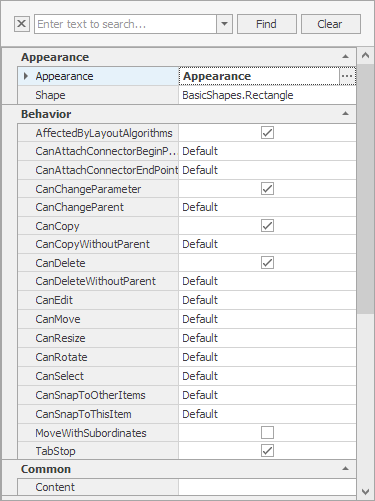
Office - a tabbed view with flat design
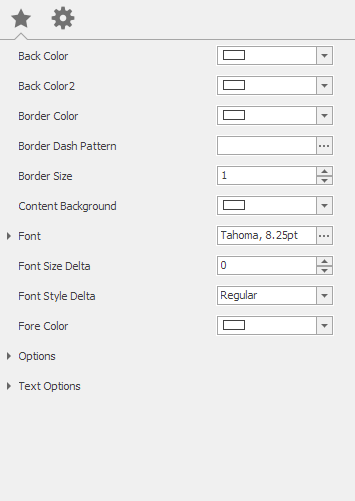
To add and customize tabs in the Office view, use the PropertyGridControl.Tabs collection.
Caution
The Office View does not support multi-editor rows. If the control contains multi-editor rows and you change the ActiveViewType property from Classic to Office in the Windows Forms Designer, the control automatically converts multi-editor rows into multiple single-editor rows. This operation is irreversible.