SunburstLabel.DisplayMode Property
Specifies how to align a label within a sunburst item.
Namespace: DevExpress.XtraTreeMap
Assembly: DevExpress.XtraTreeMap.v25.2.dll
NuGet Package: DevExpress.TreeMap
Declaration
[DefaultValue(SunburstLabelDisplayMode.Radial)]
[XtraSerializableProperty]
public SunburstLabelDisplayMode DisplayMode { get; set; }Property Value
| Type | Default | Description |
|---|---|---|
| SunburstLabelDisplayMode | Radial | The value that defines the label display mode. |
Available values:
| Name | Description |
|---|---|
| Horizontal | Labels are drawn horizontally. |
| Radial | Labels are drawn radially. |
| Tangent | Labels are drawn tangentially. |
Remarks
The following table lists the available DisplayMode property values:
| Value | Example |
|---|---|
| SunburstLabelDisplayMode.Radial (default) |  |
| SunburstLabelDisplayMode.Horizontal |  |
| SunburstLabelDisplayMode.Tangent |  |
Example
This example demonstrates how to format content and fine-tune the appearance of sunburst item labels.
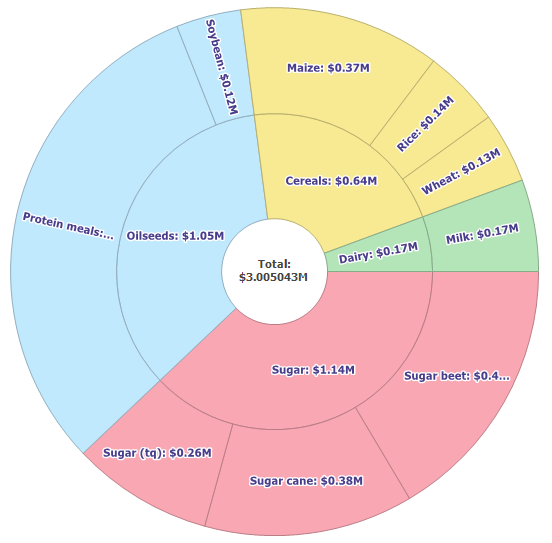
Use the following API members to customize label text format, appearance and arrangement.
sunburstControl.Label.TextPattern = "{L}: ${V:F2}M";
sunburstControl.Label.DisplayMode = SunburstLabelDisplayMode.Horizontal;
sunburstControl.Label.AutoLayout = true;
sunburstControl.Label.Visible = true;
sunburstControl.ItemStyle.TextColor = Color.DarkSlateBlue;
sunburstControl.ItemStyle.TextGlowColor = Color.White;
The example above uses the following API members:
| Member | Description |
|---|---|
| SunburstLabel.TextPattern | Gets or sets the pattern that formats the Sunburst’s label text. |
SunburstLabel.DisplayMode |
Specifies how to align a label within a sunburst item. |
| SunburstLabel.AutoLayout | Indicates whether the adaptive layout is enabled for sunburst item labels. |
| SunburstLabel.Visible | Specifies the visibility of sunburst item labels. |
| SunburstControl.ItemStyle | Returns the sunburst item appearance settings. |
| HierarchicalItemStyle.TextColor | Gets or sets a treemap / sunburst item text color. |
| SunburstItemStyle.TextGlowColor | Gets or sets the glow color of the sunburst item’s text. |
See Also