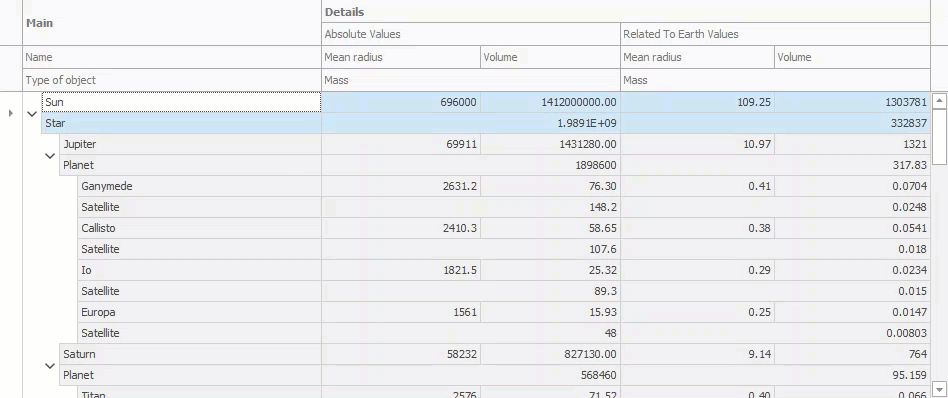TreeListOptionsNavigation.UseBandsAdvHorzNavigation Property
Gets or sets whether focus always moves horizontally to the sibling cell or with respect to how columns are arranged in bands.
Namespace: DevExpress.XtraTreeList
Assembly: DevExpress.XtraTreeList.v25.2.dll
NuGet Packages: DevExpress.Win.Navigation, DevExpress.Win.TreeList
Declaration
Property Value
| Type | Default | Description |
|---|---|---|
| Boolean | true | true if focus always moves horizontally to the sibling cell; otherwise, false. |
Property Paths
You can access this nested property as listed below:
| Object Type | Path to UseBandsAdvHorzNavigation |
|---|---|
| TreeList |
|
Remarks
The UseBandsAdvHorzNavigation and UseBandsAdvVertNavigation properties specify how the Left, Right, Up, and Down Arrow keys move focus in bands.
If these options are enabled, focus always moves to the sibling cell without respect to how columns are arranged in bands. For example, the Right Arrow key moves focus to the column on the right regardless of whether there is another column downside in the current band.
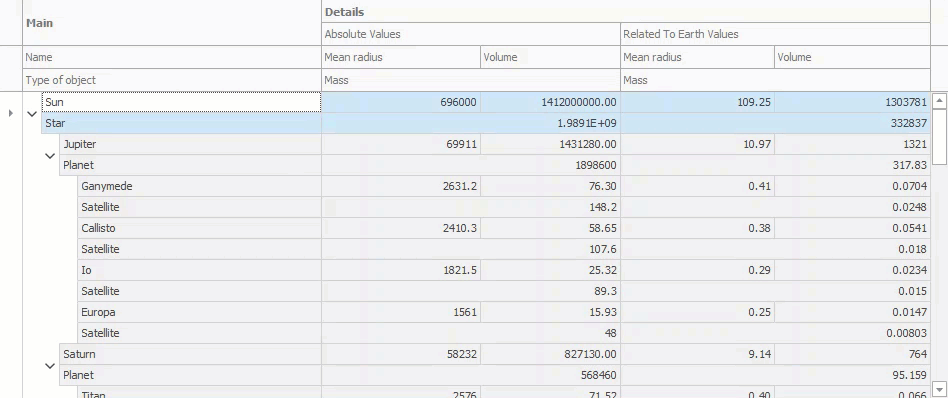
If these options are disabled, focus moves with respect to how columns are arranged in the in bands. For example, the Right Arrow key moves focus to the next column within the same band even if it is the downside direction. If the last column in the current band is focused, focus moves to the first column in the next band even if this column is higher. The Down Arrow key moves focus to the same column in the next record.