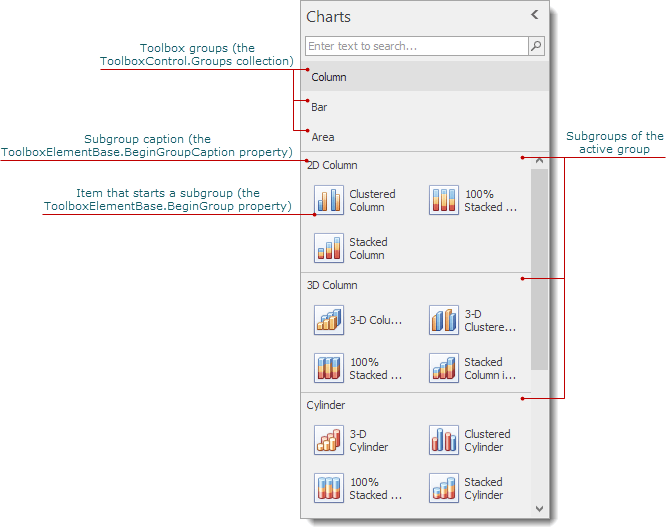ToolboxElementBase.BeginGroup Property
Gets or sets whether the current item starts a subgroup of items in the ToolboxControl group to which it belongs.
Namespace: DevExpress.XtraToolbox
Assembly: DevExpress.XtraBars.v25.2.dll
NuGet Package: DevExpress.Win.Navigation
Declaration
[DefaultValue(false)]
[DXCategory("Appearance")]
public virtual bool BeginGroup { get; set; }Property Value
| Type | Default | Description |
|---|---|---|
| Boolean | false | true, if the current ToolboxControl item starts a subgroup of items.; otherwise, false. |
Remarks
Items in the ToolboxControl are arranged into groups. The group captions are always visible at the top of the control, and allow an end-user to switch between them. The collection of groups can be accessed using the ToolboxControl.Groups property.
Items in a particular group can also be arranged into subgroups. Items that belong to different subgroups are detached from each other using the separator. To start a subgroup with a particular item, set its BeginGroup property to true. The ToolboxElementBase.BeginGroupCaption property allows you to provide a caption for the subgroup.
The figure below shows a sample ToolboxControl displaying its items arranged into groups and subgroups.