NavBarGroup.Expanded Property
Gets or sets a value specifying whether the group is expanded.
Namespace: DevExpress.XtraNavBar
Assembly: DevExpress.XtraNavBar.v25.2.dll
NuGet Package: DevExpress.Win
Declaration
Property Value
| Type | Default | Description |
|---|---|---|
| Boolean | false | true if the group is expanded, otherwise false. |
Remarks
Use the Expanded property to expand and collapse groups. You can also use the NavBarControl.ActiveGroup property to specify the expanded group.
Collapsing a group by setting the Expanded property to false is only in effect in SideBar Views. This scenario is not supported for Views where only the contents of a single group is visible (Navigation Pane and Side Bar Views). To collapse a group in these Views, you should expand another group instead.
Example
The following sample code toggles a group’s expansion state via the NavBarGroup.Expanded property. Individual groups are accessed via the NavBarControl.Groups property.
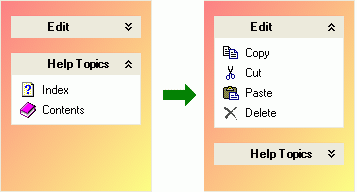
using DevExpress.XtraNavBar;
//...
for (int i = 0; i < navBarControl1.Groups.Count; i++) {
NavBarGroup currGroup = navBarControl1.Groups[i];
currGroup.Expanded = !currGroup.Expanded;
}