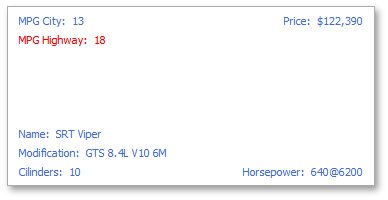TileView.AppearanceItem Property
OBSOLETE
Use the Appearance properties section instead.
Provides access to global appearance settings common to all TileViewItemElements for all tiles within this view.
Namespace: DevExpress.XtraGrid.Views.Tile
Assembly: DevExpress.XtraGrid.v25.2.dll
NuGet Packages: DevExpress.Win.Grid, DevExpress.Win.Navigation
Declaration
[Browsable(false)]
[EditorBrowsable(EditorBrowsableState.Never)]
[Obsolete("Use the Appearance properties section instead.")]
public TileItemAppearances AppearanceItem { get; }Property Value
| Type | Description |
|---|---|
| TileItemAppearances | A TileItemAppearances object that stores appearance settings common to all TileViewItemElements for all tiles within this view. |
Remarks
The AppearanceItem property allows you to customize the global appearance for all TileViewItemElements within this view in any visual state (normal, hovered, pressed and selected). The figure below illustrates the example.
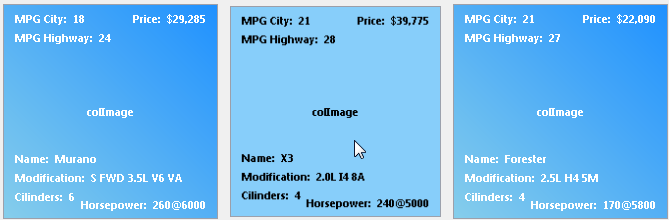
You can override these global appearance settings for individual elements by using the TileItemElement.Appearance properties section. For instance, in the figure below, the global appearance specifies the blue forecolor for all tile elements, while the MPG Highway element’s forecolor is set to red.