TileViewGroup Class
A group that hosts TileViewItems.
Namespace: DevExpress.XtraGrid.Views.Tile
Assembly: DevExpress.XtraGrid.v25.2.dll
NuGet Packages: DevExpress.Win.Grid, DevExpress.Win.Navigation
Declaration
Remarks
TileViewGroup objects are created automatically based on the grouping currently applied to the TileView. To group tile items, assign a grid column to the GroupColumn property available via the TileView.ColumnSet properties section. All grid records whose cell values for the group column are the same will be grouped into a single TileViewGroup. The figure below illustrates tiles that display car features and are grouped by transmission type.
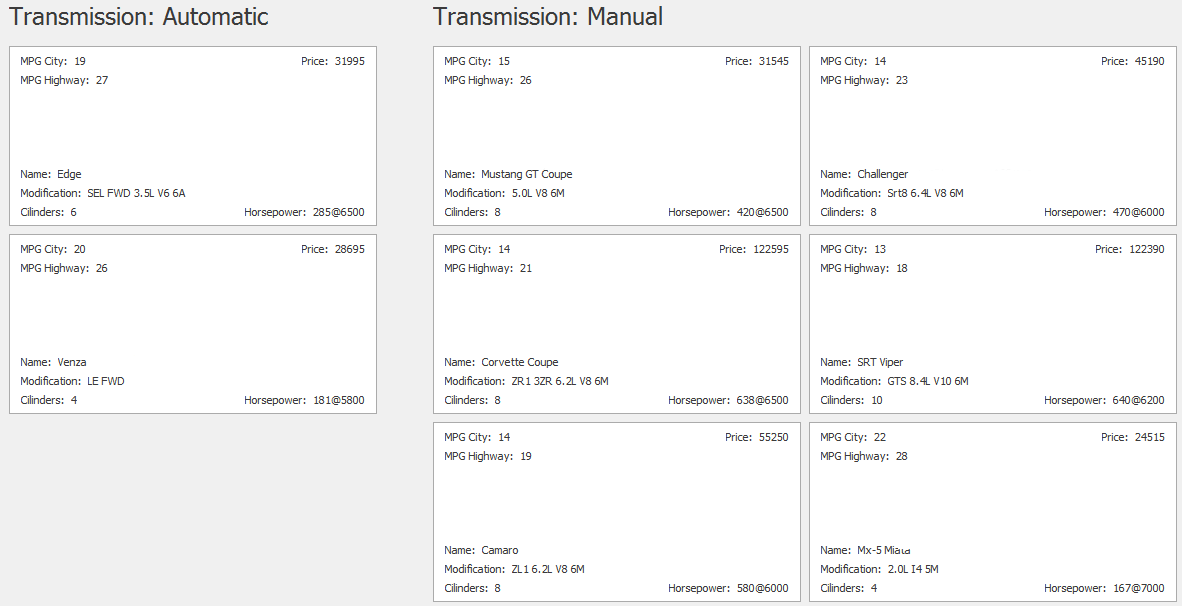
By default, groups display only cell values as group captions. You can also display group column captions by setting the group column’s OptionsColumn.ShowCaption property to true.
To customize group captions use the TileView.Appearance.GroupText property.
See the Tile View topic to learn more about groups.