GridOptionsSelection.EnableAppearanceHotTrackedRow Property
Gets or sets whether grid rows are hot-tracked.
Namespace: DevExpress.XtraGrid.Views.Grid
Assembly: DevExpress.XtraGrid.v25.2.dll
NuGet Packages: DevExpress.Win.Grid, DevExpress.Win.Navigation
Declaration
[DefaultValue(DefaultBoolean.Default)]
[XtraSerializableProperty]
public virtual DefaultBoolean EnableAppearanceHotTrackedRow { get; set; }Property Value
| Type | Default | Description |
|---|---|---|
| DefaultBoolean | Default | A value that specifies whether to hot-track rows. The DefaultBoolean.Default value is equivalent to DefaultBoolean.False. |
Available values:
| Name | Description | Return Value |
|---|---|---|
| True | The value is true. |
|
| False | The value is false. |
|
| Default | The value is specified by a global option or a higher-level object. |
|
Property Paths
You can access this nested property as listed below:
| Object Type | Path to EnableAppearanceHotTrackedRow |
|---|---|
| GridView |
|
Remarks
If the view’s OptionsSelection.EnableAppearanceHotTrackedRow option is enabled, the grid control highlights rows under the mouse cursor using special background and foreground colors.
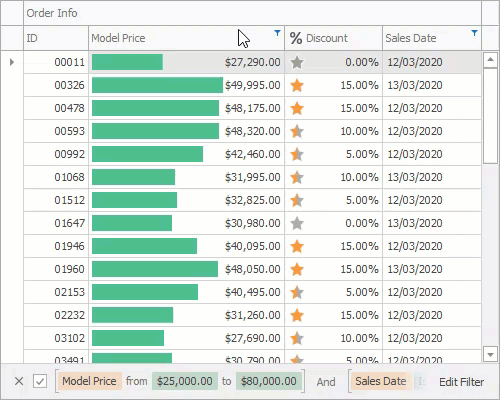
The default row hot-track colors are different for different skins. Use the view.Appearance.HotTrackedRow property to specify custom background and foreground colors used to paint hot-tracked rows (the ForeColor, BackColor, BackColor2 and GradientMode properties are only in effect).
The default behavior overrides the column’s appearance settings (see GridColumn.AppearanceCell) by row hot-track colors.

Enable the GridColumn.AppearanceCell.Options.HighPriority option to allow the column’s appearance settings to override the row hot-track colors.

Grid control does not support hot-tracked rows when the GridOptionsView.AllowCellMerge option is set to true.