GridFormatRule Class
Specifies a single style format rule for a grid control’s View.
Namespace: DevExpress.XtraGrid
Assembly: DevExpress.XtraGrid.v25.2.dll
NuGet Packages: DevExpress.Win.Grid, DevExpress.Win.Navigation
Declaration
Remarks
To apply style format rules to a grid control’s View, add GridFormatRule objects to the ColumnView.FormatRules collection.
The FormatRuleBase.Rule inherited property specifies the type of style format rule.
Example
This example binds a GridControl to a collection of custom Record objects and demonstrates the following features:
Assigning an inplace editor (combo box) to a column
Specifying a column’s display name and data format by applying DataAnnotation attributes to Record class properties
Two ways of changing cell values - at the data source and grid level.
Highlighting cell values that meet a condition
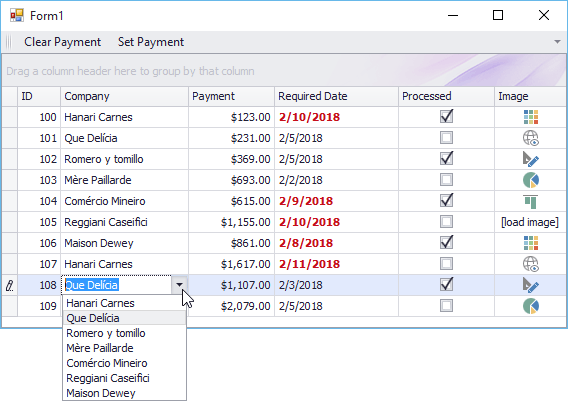
using DevExpress.XtraEditors;
using DevExpress.XtraEditors.Repository;
using DevExpress.XtraGrid;
using System;
using System.Collections.Generic;
using System.ComponentModel;
using System.ComponentModel.DataAnnotations;
using System.Data;
using System.Drawing;
using System.Linq;
using System.Runtime.CompilerServices;
using System.Text;
using System.Threading.Tasks;
using System.Windows.Forms;
namespace GridBoundToRuntimeCreatedData {
public partial class Form1 : Form {
public Form1() {
InitializeComponent();
}
private void Form1_Load(object sender, EventArgs e) {
gridControl1.DataSource = DataHelper.GetData(10);
// The grid automatically creates columns for the public fields found in the data source.
// Calling the gridView1.PopulateColumns method is not required unless the gridView1.OptionsBehavior.AutoPopulateColumns is disabled
// Create a ComboBox editor that shows available companies in the Company column
RepositoryItemComboBox riComboBox = new RepositoryItemComboBox();
riComboBox.Items.AddRange(DataHelper.companies);
gridControl1.RepositoryItems.Add(riComboBox);
gridView1.Columns["CompanyName"].ColumnEdit = riComboBox;
// Specify a different null value text presentation for the Image column
gridView1.Columns["Image"].RealColumnEdit.NullText = "[load image]";
//Highlight the RequiredDate cells that match a certain condition.
GridFormatRule gridFormatRule = new GridFormatRule();
FormatConditionRuleValue formatConditionRuleValue = new FormatConditionRuleValue();
gridFormatRule.Column = gridView1.Columns["RequiredDate"];
formatConditionRuleValue.PredefinedName = "Red Bold Text";
formatConditionRuleValue.Condition = FormatCondition.Greater;
formatConditionRuleValue.Value1 = DateTime.Today;
gridFormatRule.Rule = formatConditionRuleValue;
gridFormatRule.ApplyToRow = false;
gridView1.FormatRules.Add(gridFormatRule);
gridView1.BestFitColumns();
}
private void btnClearPayment_ItemClick(object sender, DevExpress.XtraBars.ItemClickEventArgs e) {
//Change a cell value at the data source level to see the INotifyPropertyChanged interface in action.
gridView1.CloseEditor();
Record rec = gridView1.GetFocusedRow() as Record;
if (rec == null) return;
rec.Value = 0;
}
private void btnSetPayment_ItemClick(object sender, DevExpress.XtraBars.ItemClickEventArgs e) {
//Change a cell value at the grid level
gridView1.SetFocusedRowCellValue("Value", 999);
}
}
public class Record : INotifyPropertyChanged {
public Record() {
}
int id;
public int ID {
get { return id; }
set {
if (id != value) {
id = value;
OnPropertyChanged();
}
}
}
string text;
[DisplayName("Company")]
public string CompanyName {
get { return text; }
set {
if (text != value) {
if (string.IsNullOrEmpty(value))
throw new Exception();
text = value;
OnPropertyChanged();
}
}
}
Nullable<decimal> val;
[DataType(DataType.Currency)]
[DisplayName("Payment")]
public Nullable<decimal> Value {
get { return val; }
set {
if (val != value) {
val = value;
OnPropertyChanged();
}
}
}
DateTime dt;
[DisplayFormat(DataFormatString = "d")]
public DateTime RequiredDate {
get { return dt; }
set {
if (dt != value) {
dt = value;
OnPropertyChanged();
}
}
}
bool state;
public bool Processed {
get { return state; }
set {
if (state != value) {
state = value;
OnPropertyChanged();
}
}
}
Image image;
public Image Image {
get { return image; }
set {
if (image != value) {
image = value;
OnPropertyChanged();
}
}
}
public override string ToString() {
return string.Format("ID = {0}, Text = {1}", ID, CompanyName);
}
public event PropertyChangedEventHandler PropertyChanged;
protected void OnPropertyChanged([CallerMemberName] string propertyName = "") {
if (PropertyChanged != null)
PropertyChanged(this, new PropertyChangedEventArgs(propertyName));
}
}
public class DataHelper {
public static string[] companies = new string[] { "Hanari Carnes", "Que Delícia", "Romero y tomillo", "Mère Paillarde",
"Comércio Mineiro", "Reggiani Caseifici", "Maison Dewey" };
public static Image[] images = new Image[] {
global::GridBoundToRuntimeCreatedData.Properties.Resources.palette_16x16,
global::GridBoundToRuntimeCreatedData.Properties.Resources.viewonweb_16x16,
global::GridBoundToRuntimeCreatedData.Properties.Resources.design_16x16,
global::GridBoundToRuntimeCreatedData.Properties.Resources.piestylepie_16x16,
global::GridBoundToRuntimeCreatedData.Properties.Resources.alignhorizontaltop2_16x16,
null
};
public static BindingList<Record> GetData(int count) {
BindingList<Record> records = new BindingList<Record>();
Random rnd = new Random();
for (int i = 0; i < count; i++) {
int n = rnd.Next(10);
records.Add(new Record() {
ID = i + 100,
CompanyName = companies[i % companies.Length],
RequiredDate = DateTime.Today.AddDays(n - 5),
Value = i % 2 == 0 ? (i + 1) * 123 : i * 231,
Processed = i % 2 == 0,
Image = images[i % images.Length],
});
};
return records;
}
}
}