ToolbarFormControl.AddedHeight Property
Increases the ToolbarFormControl height.
Namespace: DevExpress.XtraBars.ToolbarForm
Assembly: DevExpress.XtraBars.v25.2.dll
NuGet Package: DevExpress.Win.Navigation
Declaration
Property Value
| Type | Default | Description |
|---|---|---|
| Int32 | -1 | The number of pixels to add to the default ToolbarFormControl height. |
Remarks
If your ToolbarFormControl has no caption (see the ShowText property) and is packed with items, users can struggle to find a free title bar space to drag the form, and may accidentally press header items.
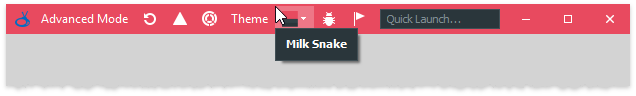
In these cases, you can use the AddedHeight property to increase the title bar height. These extra pixels are drawn above title bar items. In the figure below, the ToolbarFormControl height is increased by 10 pixels.
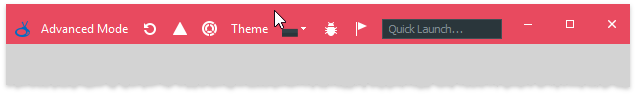
Note that you cannot assign negative values to the AddedHeight property to reduce the title bar height.