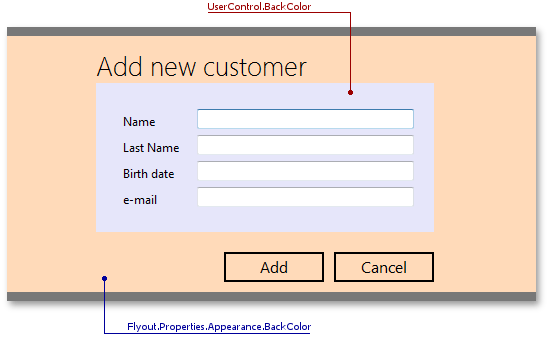IFlyoutProperties.Appearance Property
Provides access to base appearance settings common to all Flyouts within the current WindowsUIView.
Namespace: DevExpress.XtraBars.Docking2010.Views.WindowsUI
Assembly: DevExpress.XtraBars.v25.2.dll
NuGet Package: DevExpress.Win.Navigation
Declaration
Property Value
| Type | Description |
|---|---|
| AppearanceObject | An AppearanceObject that stores base Flyout appearance settings. |
Remarks
The Appearance property specifies base appearance settings common to all Flyouts within a View. To override these settings for individual Flyouts, use the IFlyoutDefaultProperties.Appearance property instead.
If your Flyout contains a Document (see the Flyout.Document property), it automatically picks the background color to match the Document’s background color. If you specify the backcolor manually, this feature will not work and the Flyout will use this custom color (see the figure below).