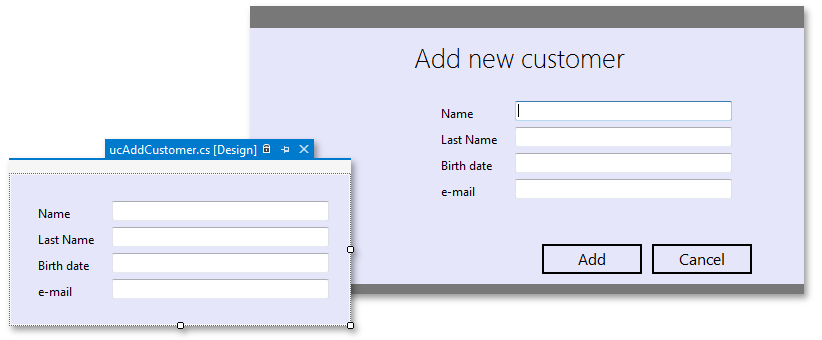Flyout.Document Property
Namespace: DevExpress.XtraBars.Docking2010.Views.WindowsUI
Assembly: DevExpress.XtraBars.v25.2.dll
NuGet Package: DevExpress.Win.Navigation
Declaration
Property Value
| Type | Default | Description |
|---|---|---|
| Document | null |
Remarks
Flyouts emulate simple Windows8-like message boxes and pop-ups or complex message boxes that require user interaction (like data input). In the latter case, you can assign a Document containing a User Control to your Flyout via the Document property. See the How To: Create a Message Box Flyout With User Control example for details.
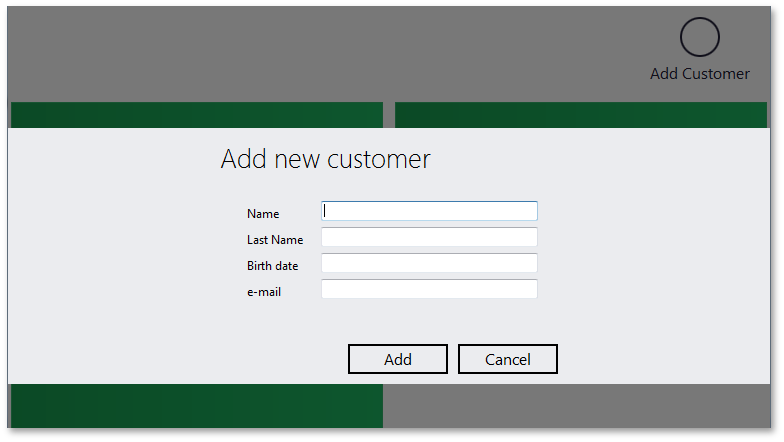
For all Flyouts that contain Documents, use the WindowsUIView.ActivateContainer method to display them.
When displayed as a FlyoutStyle.MessageBox, Flyouts paint their bars with the same background color as their Flyout User Controls (see the figure below).