ITabbedViewController.ShowDocumentSelectorMenu(DocumentGroup) Method
Displays a Document Selector Menu for a specific DocumentGroup.
Namespace: DevExpress.XtraBars.Docking2010.Views.Tabbed
Assembly: DevExpress.XtraBars.v25.2.dll
NuGet Package: DevExpress.Win.Navigation
Declaration
Parameters
| Name | Type | Description |
|---|---|---|
| group | DocumentGroup | A DocumentGroup for which a Document Selector Menu is to be shown. |
Returns
| Type | Description |
|---|---|
| Boolean | true if a Document Selector Menu was successfully displayed; otherwise, false. |
Remarks
Document Selector Menu is a drop-down menu that displays a list of Documents contained within the current Document Group (see the figure below). An end-user can use the Document Selector Menu to quickly navigate through the Group’s Documents.
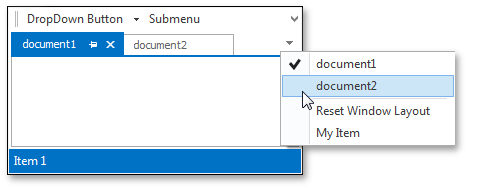
You can add your own custom menu items to the Document Selector Menu. To do so, handle the BaseView.PopupMenuShowing event. In the image above, you can see a custom ‘My Item’ menu item.
At runtime, an end-user can invoke the Document Selector Menu by clicking the drop-down arrow or via the Ctrl+Alt+Down shortcut if the TabbedView.ShowDocumentSelectorMenuOnCtrlAltDownArrow property equals DefaultBoolean.True. To display or hide the Document Selector Menu arrow for a specific Document Group, use the IDocumentGroupDefaultProperties.ShowDocumentSelectorButton property.
Note
Do not confuse the Document Selector Menu with the Document Selector. See the Document Selector topic for the details.