BarManagerProperties.AllowLinkLighting Property
Gets or sets whether images are highlighted when links are hot-tracked.
Namespace: DevExpress.XtraBars
Assembly: DevExpress.XtraBars.v19.1.dll
Declaration
Property Value
| Type | Default | Description |
|---|---|---|
| Boolean | **true** | true if images are highlighted when links are hot-tracked; otherwise false. |
Remarks
If the AllowLinkLighting property’s value is true, then the intensity of the link image’s color is decreased when in the normal state. When links are highlighted, color intensity is increased to the standard value. This gives the effect of link highlighting. See the image below for an example.
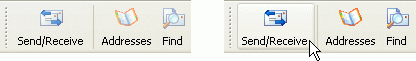
If the AllowLinkLighting property is set to false, original images are displayed when links are in normal and hot-tracked states. The image below displays the same bar with a disabled link.
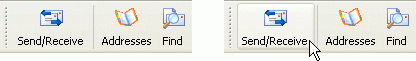
Note: if you use large button items, you can specify custom images for an item’s hot-tracked state. Use the BarLargeButtonItem.LargeImageIndexHot or BarLargeButtonItem.LargeGlyphHot property for this purpose.