BarHeaderItem Class
Displays static text using a heading style which is determined by the current skin. The text is typically painted bold against a background that is different from the background of regular buttons. Use BarHeaderItem to add headers to a PopupMenu or BarSubItem (sub-menu) to separate sets of items.
Namespace: DevExpress.XtraBars
Assembly: DevExpress.XtraBars.v19.1.dll
Declaration
public class BarHeaderItem :
BarStaticItem,
IOptionsMultiColumnOwner,
IMultiColumnInfoProviderRelated API Members
The following members return BarHeaderItem objects:
Remarks
BarHeaderItem is a bar item that can be added to a PopupMenu or BarSubItem (sub-menu) to give a caption to a set of items that follow this BarHeaderItem.
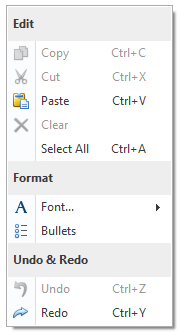
The items that follow the BarHeaderItem in the PopupMenu/BarSubItem are arranged in one column by default. You can arrange them in multiple columns by setting the BarHeaderItem.MultiColumn property to True. Multi-column mode settings (including the number of columns and item text visibility) can be customized using the BarHeaderItem.OptionsMultiColumn property.
To enable multi-column mode for all items in the PopupMenu and BarSubItem, use the PopupMenu.MultiColumn and BarLinkContainerItem.MultiColumn inherited property, respectively. If the BarHeaderItem.MultiColumn property is set to Default, the multi-column mode availability is specified by the MultiColumn property of the item’s owner menu. It is possible to customize multi-column mode settings in a centralized way, using these properties:
- PopupMenu.OptionsMultiColumn - Specifies multi-column mode settings for all items in the PopupMenu.
- BarLinkContainerItem.OptionsMultiColumn - Specifies multi-column mode settings for all items in the sub-menu.
- BarManagerProperties.OptionsMultiColumn (accessible using the BarAndDockingController.PropertiesBar property) - Specifies multi-column mode settings for all popup menus and sub-menus.
See Bar Item Links to learn more.
Tip
If you only need to display a caption at the top of the PopupMenu, use the PopupMenu.MenuCaption and PopupMenu.ShowCaption properties.
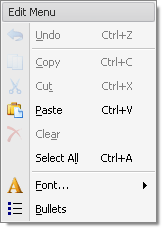
Related GitHub Examples
The following code snippet (auto-collected from DevExpress Examples) contains a reference to the BarHeaderItem class.
Note
The algorithm used to collect these code examples remains a work in progress. Accordingly, the links and snippets below may produce inaccurate results. If you encounter an issue with code examples below, please use the feedback form on this page to report the issue.