BarListItem Class
A bar item containing a list of items.
Namespace: DevExpress.XtraBars
Assembly: DevExpress.XtraBars.v19.1.dll
Declaration
Remarks
BarListItem items are useful for the display of numerated lists of strings. Examples of numerated lists include: lists of the recently used files and lists of active windows in MDI applications.
By entering a minus symbol in the strings list, you can insert a separator line into the list. This is similar to assigning true to a bar item link’s BarItemLink.BeginGroup property.
When creating numerated lists, the BarListItem.ShowNumbers property value must be set to true. In this instance, each text string is prefixed by a number:

When the BarListItem.ShowChecks property value is true, the active item in the list is highlighted with a check mark:
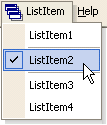
If the BarListItem is placed on a toolbar, this item appears as a submenu.
If the BarListItem is placed on a submenu, this item is presented as a string list.
At design time, BarListItem elements located in a menu are hidden as described in the following image:
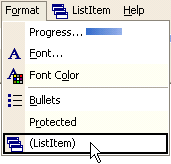
At runtime, the BarListItem expands all its items as described in the following image:
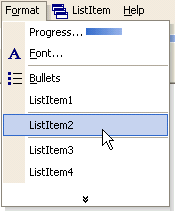
To add items (strings) to a BarListItem object, use the BarListItem.Strings collection.
Note
If you create Bar Items in code, note that these objects may not function properly without being associated with a BarManager or RibbonControl. To create a Bar Item, use a Bar Item constructor that has the BarManager parameter. When creating a Bar Item in code for use within a RibbonControl, use a Bar Item constructor that has the BarManager parameter, and pass the RibbonControl.Manager object as this parameter.