BarStaticItem Class
Represents a bar item with a look and feel similar to the StatusbarPanel.
Namespace: DevExpress.XtraBars
Assembly: DevExpress.XtraBars.v19.1.dll
Declaration
Related API Members
The following members return BarStaticItem objects:
| Library | Related API Members |
|---|---|
| WinForms Controls | BarStaticItemLink.Item |
| Reporting | XRDesignBarManager.HintStaticItem |
Remarks
This class combines the functionality of the BarItem and a Status Panel (See StatusBarPanel in MSDN). With this item, you can create a Status bar-like panel within your application form. A status panel is often used to display static information or data which cannot be modified by a user.
You are allowed to change its width, right and left indents and content alignment within the item. The BarStaticItem.AutoSize property specifies how the item link is located within the bar. Each link for this item can have its own caption.
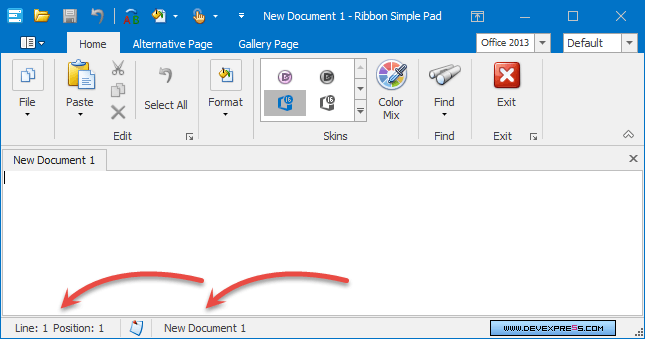
Note
If you create Bar Items in code, note that these objects may not function properly without being associated with a BarManager or RibbonControl. To create a Bar Item, use a Bar Item constructor that has the BarManager parameter. When creating a Bar Item in code for use within a RibbonControl, use a Bar Item constructor that has the BarManager parameter, and pass the RibbonControl.Manager object as this parameter.