TablePanelColumn Class
A column in the TablePanel.
Namespace: DevExpress.Utils.Layout
Assembly: DevExpress.Utils.v25.2.dll
NuGet Packages: DevExpress.Utils, DevExpress.Wpf.Core
Declaration
Remarks
Use the TablePanel.Columns collection to access and modify columns in the TablePanel control.
The main settings of Table Panel columns include:
- TablePanelEntity.Style (inherited property) - Gets or sets the size type of the current row/column.
- TablePanelColumn.Width - Gets or sets the column’s width.
Example
The following code snippet does the following:
- Adds rows and columns to a TablePanel
- Displays a button in the top-left cell.
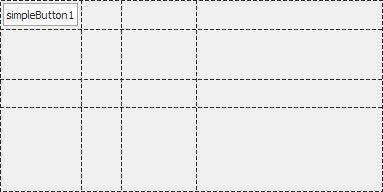
using DevExpress.Utils.Layout;
using DevExpress.XtraEditors;
using System.Windows.Forms;
namespace DXTablePanelDemo {
public partial class Form1 : XtraForm
{
TablePanel tablePanel1;
LabelControl labelControl1;
public Form1()
{
InitializeComponent();
// Create and configure a TablePanel.
tablePanel1 = new TablePanel()
{
Name = "tablePanel1",
Dock = DockStyle.Fill,
ShowGrid = DevExpress.Utils.DefaultBoolean.True
};
// Add 3 columns.
tablePanel1.Columns.Add(new TablePanelColumn(TablePanelEntityStyle.AutoSize, 0)); // Adjusts the column width to cell content.
tablePanel1.Columns.Add(new TablePanelColumn(TablePanelEntityStyle.Relative, 1)); // Takes 1 share of the remaining space.
tablePanel1.Columns.Add(new TablePanelColumn(TablePanelEntityStyle.Relative, 2)); // Takes 2 shares of the remaining space.
// Add 3 rows.
tablePanel1.Rows.Add(new TablePanelRow(TablePanelEntityStyle.AutoSize, 0)); // Adjusts the row height to cell content.
tablePanel1.Rows.Add(new TablePanelRow(TablePanelEntityStyle.Relative, 1)); // Takes 1 share of the remaining height.
tablePanel1.Rows.Add(new TablePanelRow(TablePanelEntityStyle.Absolute, 60)); // Fixed height = 60 pixels.
// Access the third row and modify its height.
tablePanel1.Rows[0].Height = 80;
labelControl1 = new LabelControl() { Text = "Cell [0; 0]" };
tablePanel1.Controls.Add(labelControl1);
// Display the labelControl1 in the top left cell.
tablePanel1.SetCell(labelControl1, 0, 0);
Controls.Add(tablePanel1);
}
}
}
Inheritance
Object
TablePanelEntity
TablePanelColumn
See Also