SkinManager.GetSkinElement(SkinProductId, ISkinProvider, String) Method
Returns a skin element with the specified name of a control in the specified product displayed using the specified skin provider.
Namespace: DevExpress.Skins
Assembly: DevExpress.Utils.v24.2.dll
NuGet Packages: DevExpress.Utils, DevExpress.Wpf.Core
#Declaration
public static SkinElement GetSkinElement(
SkinProductId productId,
ISkinProvider provider,
string elementName
)#Parameters
| Name | Type | Description |
|---|---|---|
| product |
DevExpress. |
A DevExpress. |
| provider | DevExpress. |
An object implementing the DevExpress. |
| element |
String | A String value that specifies the name of the required element. |
#Returns
| Type | Description |
|---|---|
| DevExpress. |
A DevExpress. |
#Remarks
You can get an access code to any skin element in Skin Editor. To do this, right-click this element in the Elements panel, and choose “Element Access Code…”.
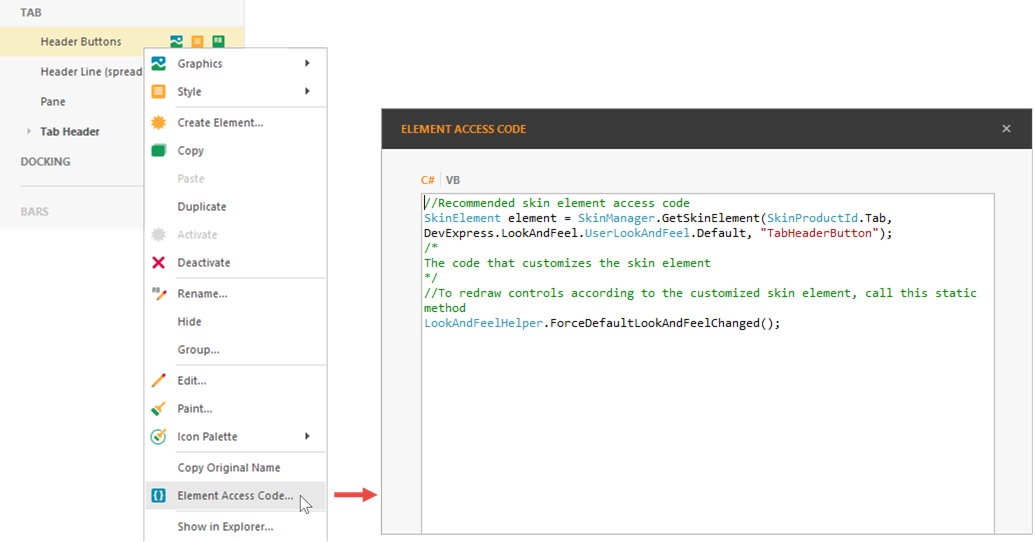
See the Creating New Skins topic to learn how to create custom skins in Skin Editor.