Filter Panel
The Filter Panel displays a string representation of the filter criteria applied to PivotGridControl. It includes the following elements:
- Close Filter button that closes the panel and clears the filter
- Enable Filter checkbox to temporarily disable or enable the current filter.
- MRU Filter button that displays the MRU (most recently used) Filter List.
- Edit Filter button that invokes the Filter Editor to build complex filter criteria.
The Filter Panel is shown when a filter is applied to the Pivot Grid.
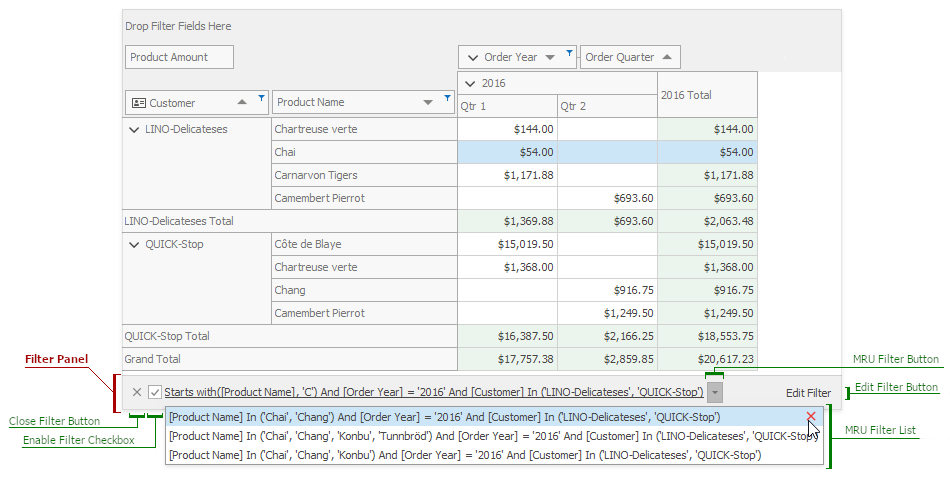
The list below lists properties that affect the element’s behavior and appearance.
- PivotGridOptionsCustomization.AllowFilter
- Gets or sets whether filter buttons are displayed within field headers.
- WindowsFormsSettings.FilterCriteriaDisplayStyle
- Gets or sets the default display style of filter conditions in a control’s Filter Panel, MRU Filter List, and built-in Filter Editor.
- PivotGridOptionsView.FilterCriteriaDisplayStyle
- Gets or sets the display style of filter conditions in the Filter Panel, MRU Filter List and built-in Filter Editor.
- PivotGridOptionsCustomization.FilterPanelVisible
- Indicates whether the Filter Panel is visible.
- PivotGridAppearances.FilterPanel
See Also