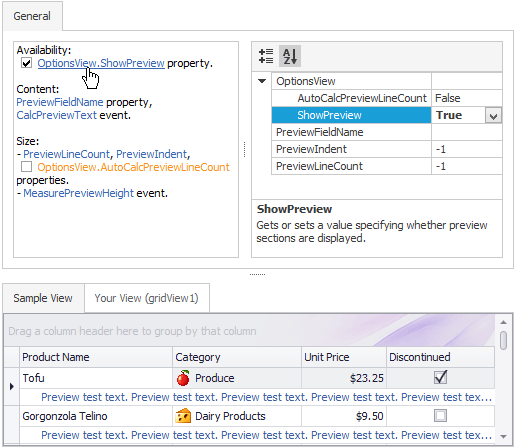Feature Browser Page
The Feature Browser page allows the Grid Control to be easily customized by providing a structured feature list with related settings. This page is shown in the image below.
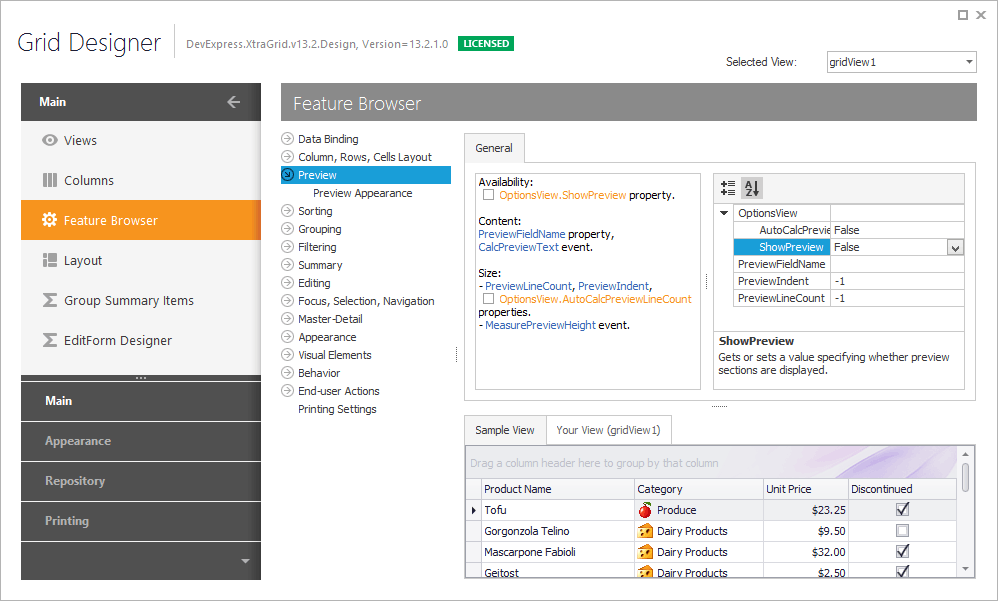
Selecting a particular feature within the tree View results in the property grid being filtered so that only the properties and events that relate to this feature are displayed. For example, in the above image only the settings that relate to the XtraGrid’s Preview feature are displayed. The properties that are set to their default values are displayed in red. Alternatively, the properties whose values have been changed are displayed in blue.
For example, by default the Grid View’s GridOptionsView.ShowPreview property is set to false. To enable this option, click the corresponding link or set this property to true using the property grid. All changes made are immediately reflected in the Preview section.