How to: Create Split Presentation and Customize Embedded Grid Controls
- 4 minutes to read
This example demonstrates how to create a GridSplitContainer in code, enable the Split View feature and customize the embedded Grid Controls being split.
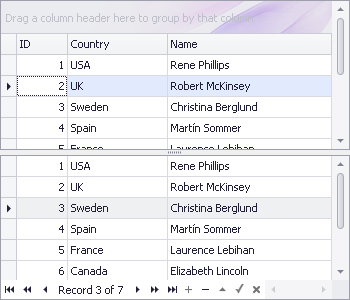
using System;
using System.Collections.Generic;
using System.ComponentModel;
using System.Data;
using System.Drawing;
using System.Linq;
using System.Text;
using System.Windows.Forms;
using DevExpress.XtraGrid;
using DevExpress.XtraGrid.Views.Grid;
using DevExpress.XtraGrid.Columns;
using System.Collections;
namespace CreateGridSplitContainer {
public partial class Form1 : Form {
public Form1() {
InitializeComponent();
}
private void Form1_Load(object sender, EventArgs e) {
IList dataSource = CreateDataSource();
GridSplitContainer gridSplitContainer = new GridSplitContainer();
gridSplitContainer.Parent = this;
gridSplitContainer.Location = new Point(0, 0);
gridSplitContainer.Size = new Size(350, 300);
gridSplitContainer.Initialize();
gridSplitContainer.SplitViewCreated += new EventHandler(gridSplitContainer_SplitViewCreated);
// Customize the first grid control.
GridControl grid = gridSplitContainer.Grid;
GridView view = grid.MainView as GridView;
// Specify a data source.
grid.DataSource = dataSource;
// Resize columns according to their values.
view.BestFitColumns();
// Locate a row containing a specific value.
view.FocusedRowHandle = view.LocateByValue("Country", "UK");
// Display a splitter and second grid control.
gridSplitContainer.ShowSplitView();
// Customize the second grid control.
GridControl secondGrid = gridSplitContainer.SplitChildGrid;
GridView secondView = secondGrid.MainView as GridView;
// Locate a row containing a specific value.
secondView.FocusedRowHandle = secondView.LocateByValue("Country", "Sweden");
}
private void gridSplitContainer_SplitViewCreated(object sender, EventArgs e) {
// Display the Embedded Navigator for the second grid control
// in the horizontally oriented Split View.
GridSplitContainer gsc = sender as GridSplitContainer;
if (!gsc.Horizontal)
gsc.SplitChildGrid.UseEmbeddedNavigator = true;
}
private IList CreateDataSource() {
List<MyRecord> list = new List<MyRecord>();
list.Add(new MyRecord(1, "Rene Phillips", "USA"));
list.Add(new MyRecord(2, "Robert McKinsey", "UK"));
list.Add(new MyRecord(3, "Christina Berglund", "Sweden"));
list.Add(new MyRecord(4, "Martín Sommer", "Spain"));
list.Add(new MyRecord(5, "Laurence Lebihan", "France"));
list.Add(new MyRecord(6, "Elizabeth Lincoln", "Canada"));
list.Add(new MyRecord(7, "Steven Baum", "USA"));
return list;
}
}
public class MyRecord {
public int ID { get; set; }
public string Country { get; set; }
public string Name { get; set; }
public MyRecord(int id, string name, string country) {
ID = id;
Name = name;
Country = country;
}
}
}