AppearanceObject.TabBackgroundColor Property
Gets or sets the background color of the item tab header when it is placed in a DocumentGroup. This is a dependency property.
Namespace: DevExpress.Xpf.Docking
Assembly: DevExpress.Xpf.Docking.v25.2.dll
NuGet Package: DevExpress.Wpf.Docking
Declaration
Property Value
| Type | Description |
|---|---|
| Color | The background color of the item tab header. |
Remarks
The TabBackgroundColor property has no effect if the panel is placed within AutoHideGroup or TabbedGroup.
The following code sample sets the Panel1 LayoutPanel‘s tab header background color to Red when the panel is active and to Green when the panel is inactive:
<Window ...
xmlns:dxdo="http://schemas.devexpress.com/winfx/2008/xaml/docking">
<dxdo:DockLayoutManager>
<dxdo:LayoutGroup x:Name="LayoutRoot" Orientation="Horizontal">
<dxdo:DocumentGroup>
<dxdo:LayoutPanel Caption="Panel1">
<dxdo:LayoutPanel.Appearance>
<dxdo:Appearance>
<dxdo:Appearance.Normal>
<dxdo:AppearanceObject TabBackgroundColor="Green" />
</dxdo:Appearance.Normal>
<dxdo:Appearance.Active>
<dxdo:AppearanceObject TabBackgroundColor="Red" />
</dxdo:Appearance.Active>
</dxdo:Appearance>
</dxdo:LayoutPanel.Appearance>
<TextBox />
</dxdo:LayoutPanel>
</dxdo:DocumentGroup>
<dxdo:LayoutPanel Caption="Panel2"/>
</dxdo:LayoutGroup>
</dxdo:DockLayoutManager>
</Window>
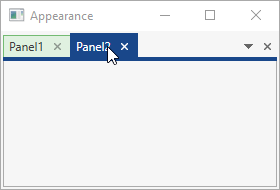
See Also