FilterEditorControl.QueryOperators Event
Allows you to customize the operator list.
Namespace: DevExpress.Xpf.Core.FilteringUI
Assembly: DevExpress.Xpf.Grid.v25.2.dll
NuGet Package: DevExpress.Wpf.Grid.Core
Declaration
Event Data
The QueryOperators event's data class is FilterEditorQueryOperatorsEventArgs. The following properties provide information specific to this event:
| Property | Description |
|---|---|
| DefaultOperator | Gets or sets an operator that is selected when users create a new filter condition. Inherited from QueryOperatorsEventArgsBase<T>. |
| FieldName | Gets a name of the field for which operators are queried. Inherited from QueryOperatorsEventArgsBase<T>. |
| Filter | Gets the current filter criteria specified in the FilterEditorControl. |
| Operators | Gets or sets the operators displayed in the operator list. |
Remarks
The Filter Editor shows a list of operators the selected field accepts. Use the QueryOperators event to customize the operator list.
The code sample below removes all operators except Equal and Not Equal:
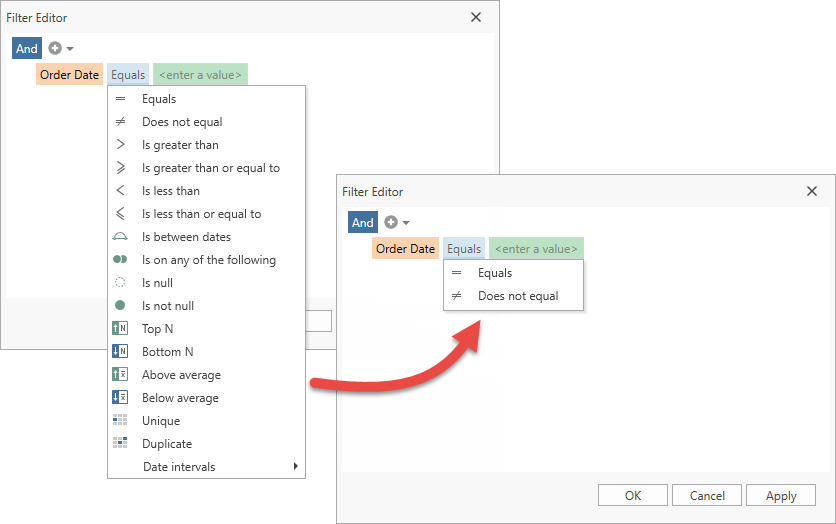
<dxg:TableView x:Name="view">
<dxg:TableView.FilterEditorTemplate>
<DataTemplate>
<dxfui:FilterEditorControl QueryOperators="OnQueryOperators" />
</DataTemplate>
</dxg:TableView.FilterEditorTemplate>
</dxg:TableView>
void OnQueryOperators(object sender, FilterEditorQueryOperatorsEventArgs e) {
if(e.FieldName == "OrderDate") {
e.Operators.Clear();
e.Operators.Add(new FilterEditorOperatorItem(FilterEditorOperatorType.Equal));
e.Operators.Add(new FilterEditorOperatorItem(FilterEditorOperatorType.NotEqual));
}
}
Custom Operators
You can use the QueryOperators event to add custom operators. The code sample below adds the Last Years operator:
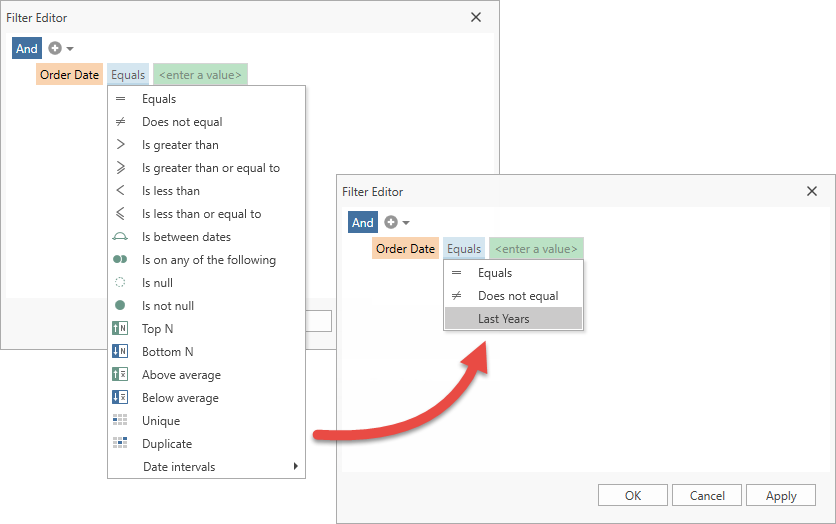
Create a custom function. Do one of the following:
Use the CustomFunctionFactory.Create method.
The CustomFunctionFactory is an extension of the DevExpress.Xpf.Grid.v25.2.Extensions.dll library. Refer to C:\Program Files\DevExpress 25.2\Components\Sources\XPF\DevExpress.Xpf.Grid\DevExpress.Xpf.Grid.Extensions\ for information on how extension methods work.
The CustomFunctionFactory.Create method allows you to create a custom function with a maximum of 4 operands.
Implement the ICustomFunctionOperator interface. Refer to the Implementing Custom Functions topic for more information.
const string CustomFunctionName = "LastYears"; var currentYear = DateTime.Now.Year; ICustomFunctionOperatorBrowsable customFunction = CustomFunctionFactory.Create(CustomFunctionName, (DateTime date, int threshold) => { return currentYear >= date.Year && currentYear - date.Year <= threshold; } );Call the CriteriaOperator.RegisterCustomFunction method to register the custom function.
Create the FilterEditorOperatorItem and add it to the FilterEditorQueryOperatorsEventArgs.Operators collection. Specify the operator item’s edit settings to define its operands:
void OnQueryOperators(object sender, FilterEditorQueryOperatorsEventArgs e) { if(e.FieldName == "OrderDate") { // ... var customFunctionEditSettings = new BaseEditSettings[] { new TextEditSettings { MaskType = MaskType.Numeric, Mask = "D", MaskUseAsDisplayFormat = true } }; e.Operators.Add(new FilterEditorOperatorItem(CustomFunctionName, customFunctionEditSettings) { Caption = "Last Years" }); } }