FilteringPanelControl Class
The filter panel control.
Namespace: DevExpress.Xpf.Core.FilteringUI
Assembly: DevExpress.Xpf.Grid.v25.2.dll
NuGet Package: DevExpress.Wpf.Grid.Core
Declaration
Remarks
The GridControl and PivotGridControl v20.1 and later support the new filter panel:
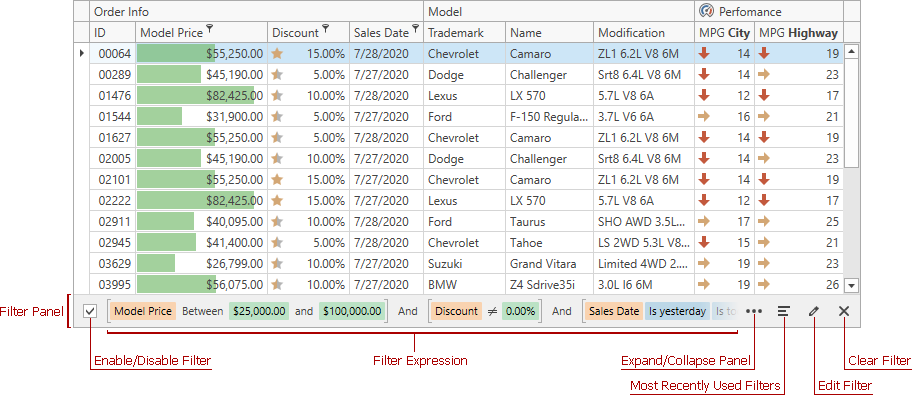
Note
To use the new filter panel:
- For a specific GridControl / PivotGridControl, set the DataViewBase.UseLegacyFilterPanel / PivotGridControl.UseLegacyFilterPanel property to false.
- For all GridControls / PivotGridControls, set the CompatibilitySettings.UseLegacyFilterPanel property to false.
The Filter Panel is displayed at the bottom of the control. This panel shows an existing filter expression (active or inactive) with a set of buttons to enable/disable or clear the filter.
Filter Panel Elements
Filter Expression
Column filters are combined by the
ANDoperator into a single filter expression applied to the control.Enable/Disable Filter
Use this check box to enable/disable the current filter at runtime.
Most Recently Used Filters
Invokes a drop-down list that displays the most recently used filters in the control.
Edit Filter
Invokes the Filter Editor.
Clear Filter
Clears the current filter.