Resource Navigator
The Resource Navigator is displayed in the scheduler’s bottom right corner. The navigator allows users to change the number of visible resources and scroll through them.
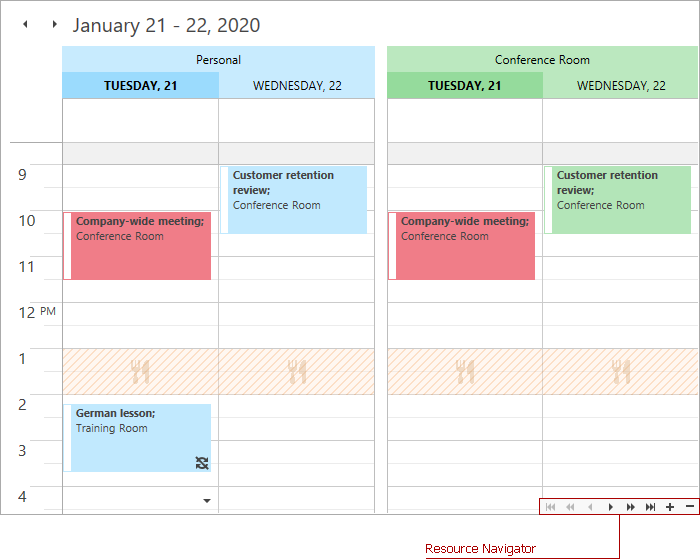
The ‘+’ and ‘-‘ buttons change the view’s ResourcesPerPage property value.
The Resource Navigator is automatically displayed when grouping is enabled. To hide the Resource Navigator, set the view’s ShowResourceNavigator property to false.
Tip
The Timeline view with the ResourceAutoHeight option does not support the Resource Navigator.