Gauge Controls
- 2 minutes to read
You can build professional dashboards with the DevExpress Gauges Suite which contains analog (both circular and linear) gauge controls, digital panels and state indicators.
Numerous ready-to-use gauge control models, including multiple circular gauge types, horizontal and vertical linear gauges, segment and matrix digital gauges, as well as state indicators - with integrated support for end-user interactivity, allow you to turn individual gauge controls into complex UI control elements.
Getting Started
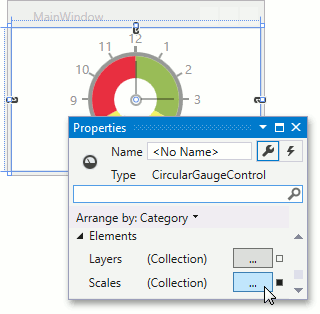
The following topics describe the basics of the DevExpress Gauges Suite:
- Lesson 1 - Create a Circular Gauge
- Lesson 2 - Create a Linear Gauge
- Lesson 3 - Create a Digital Gauge
- Lesson 4 - Create a State Indicator
Circular Gauges
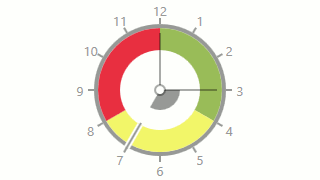
The DevExpress CircularGaugeControl for WPF allows you to create different circular gauges (Full, Three-Quarter, Half, Top-Left Quarter, etc.). The Circular Gauge also provides a wide variety of settings to configure a gauge’s layout and appearance.
Tip
Topics: Scales | Value Indicators | Visual Elements | Examples
Linear Gauges
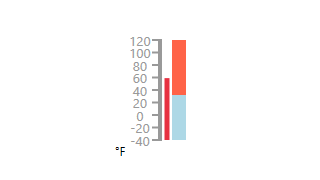
In addition to the Circular Gauge control, the DevExpress Gauges suite is shipped with the LinearGaugeControl for WPF. The built-in models help you create sensors and indicators with a linear scale.
Tip
Topics: Scales | Value Indicators | Visual Elements | Examples
Digital Gauges

The DigitalGaugeControl allows you to create gauges that resemble digital LED boards. You can use the gauge’s built-in models for matrix and segmented digital gauges.
Moreover, digital gauges support custom symbol mapping which allow end-users to draw a picture on the symbols panel.
Tip
Topics: Visual Elements | Examples
State Indicators
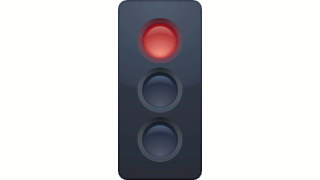
A State Indicator control contains built-in images that can be used to imitate indicators’ states. You can add an unlimited number of custom images to the control.
You can also integrate a state indicator into any analog gauge control that is shipped with the DXGauges Suite.
Tip
Topics: Visual Elements | Examples
Customization
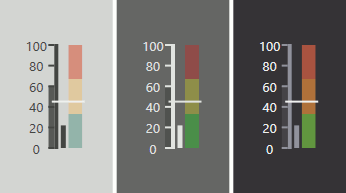
The Gauges provides a wide variety of predefined models that specify the Gauge’s appearance. Use a themeable model to integrate a gauge into an application that supports DevExpress WPF themes.