Symbols Panel
Symbols Panel is a container that looks and behaves like a real LED device. It hosts one or more symbols to display either characters or digits. The total number of displayed symbols is defined by the DigitalGaugeControl.Text and DigitalGaugeControl.SymbolCount property values.
The appearance of the symbols panel depends on the digital gauge view type.
The images below demonstrate two symbol panels - the FourteenSegmentsView type and the MatrixView8x14 type.
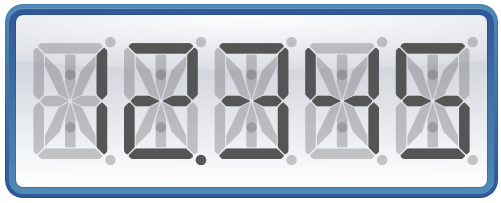
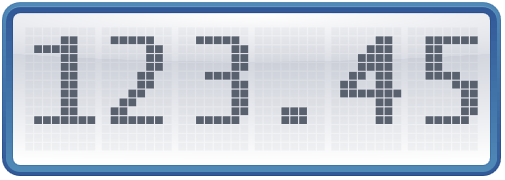
The following table lists the main properties affecting element behavior and appearance.