DOCVARIABLE
- 5 minutes to read
Mixed field
{ DOCVARIABLE “variable name” “argument1” “argument 2”… }
Inserts a string associated with a document variable.
The following members are used to obtain a DOCVARIABLE field value.
| Member | Description |
|---|---|
| Document.Variables | DXRichEdit first searches this collection for a specified variable. |
| Document.CalculateDocumentVariable | If the variable is not found in the collection, the control raises this event so you can specify the value in code. |
Use the following options to specify whether to update the DOCVARIABLE fields before printing or copying a range to the clipboard:
- DXRichEditFieldOptions.UpdateDocVariablesBeforeCopy
- DXRichEditFieldOptions.UpdateDocVariablesBeforePrint
- Document.UpdateDocVariablesBeforePrint
Tip
You can use the DOCVARIABLE field to insert formatted strings or content from the RichEditDocumentServer or SubDocument objects. Refer to the following topic for a code sample:
How to Handle the CalculateDocumentVariable Event to Insert Dynamic Content
This code snippet demonstrates how to handle the RichEditControl.CalculateDocumentVariable event to insert dynamic content into the document. In this example, it is used to get weather report or geo coordinates from Google web service. A variable name specified in the DOCVARIABLE field indicates a choice between location and weather, while the location itself is specified by the field argument.
void eventHandler_CalculateDocumentVariable(object sender, CalculateDocumentVariableEventArgs e) {
string location = e.Arguments[0].Value.ToString();
Console.WriteLine(e.VariableName + " " + location);
if ((location.Trim() == String.Empty) || (location.Contains("<"))) {
e.Value = " ";
e.Handled = true;
return;
}
switch (e.VariableName) {
//case "Weather":
// Conditions conditions = new Conditions();
// conditions = Weather.GetCurrentConditions(location);
// e.Value = String.Format("Forecast for {0}: \nConditions: {1}\nTemperature (C) :{2}\nHumidity: {3}\nWind: {4}\n",
// conditions.City, conditions.Condition, conditions.TempC, conditions.Humidity, conditions.Wind);
// break;
case "Location":
GeoLocation[] loc = GeoLocation.GeocodeAddress(location);
e.Value = String.Format(" {0}\nLatitude: {1}\nLongitude: {2}\n",
loc[0].Address, loc[0].Latitude.ToString(), loc[0].Longitude.ToString());
break;
}
e.Handled = true;
}
How to: Handle the Event to Insert a Document Element
The code sample below shows how to handle the RichEditControl.CalculateDocumentVariable event to insert a barcode and a table:
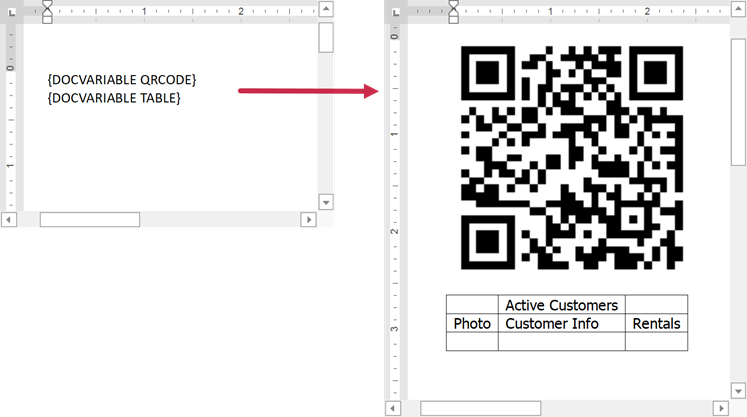
using DevExpress.BarCodes;
using DevExpress.XtraBars.Ribbon;
using DevExpress.XtraRichEdit;
using DevExpress.XtraRichEdit.API.Native;
using System.Drawing;
using System.Text;
//...
richEditControl.CreateNewDocument();
Document document = richEditControl.Document;
// Create fields for a barcode and a table:
document.Fields.Create(document.Range.End, "DOCVARIABLE QRCODE");
document.Paragraphs.Append();
document.Fields.Create(document.Range.End, "DOCVARIABLE TABLE");
richEditControl.CalculateDocumentVariable += RichEditControl_CalculateDocumentVariable;
richEditControl.BeforeExport += RichEditControl_BeforeExport;
// Update all document fields:
document.UpdateAllFields();
// Save the result:
richEditControl.SaveDocument("result.docx", DocumentFormat.Docx);
private void RichEditControl_BeforeExport(object sender, BeforeExportEventArgs e)
{
richEditControl.Document.UnlinkAllFields();
}
void RichEditControl_CalculateDocumentVariable(object sender, CalculateDocumentVariableEventArgs e)
{
switch (e.VariableName)
{
case "QRCODE":
// Create new RichEditDocumentServer instance:
var doc = new RichEditDocumentServer();
// Insert a barcode as a shape
Shape picture = doc.Document.Shapes.InsertPicture(doc.Document.Range.End, GenerateQrCode());
picture.TextWrapping = TextWrappingType.InLineWithText;
// Set the field value to the RichEditDocumentServer instance:
e.Value = doc;
e.Handled = true;
break;
case "TABLE":
// Create new RichEditDocumentServer instance:
var doc1 = new RichEditDocumentServer();
// Insert a table:
GenerateTable(doc1.Document);
// Set the field value to the RichEditDocumentServer instance:
e.Value = doc1;
e.Handled = true;
break;
}
}
// This method generates a barcode:
Bitmap GenerateQrCode()
{
BarCode barCode = new BarCode();
barCode.Symbology = Symbology.QRCode;
barCode.CodeText = "https://www.devexpress.com/";
barCode.BackColor = Color.White;
barCode.ForeColor = Color.Black;
barCode.RotationAngle = 0;
barCode.CodeBinaryData = Encoding.Default.GetBytes(barCode.CodeText);
barCode.Options.QRCode.CompactionMode = QRCodeCompactionMode.Byte;
barCode.Options.QRCode.ErrorLevel = QRCodeErrorLevel.Q;
barCode.Options.QRCode.ShowCodeText = false;
barCode.DpiX = 72;
barCode.DpiY = 72;
barCode.Module = 2f;
return barCode.BarCodeImage;
}
// This method generates a table:
Table GenerateTable(Document document)
{
Table table = document.Tables.Create(document.Range.Start, 3, 3);
document.InsertSingleLineText(table.Rows[0].Cells[1].Range.Start, "Active Customers");
document.InsertSingleLineText(table[1, 0].Range.Start, "Photo");
document.InsertSingleLineText(table[1, 1].Range.Start, "Customer Info");
document.InsertSingleLineText(table[1, 2].Range.Start, "Rentals");
return table;
}