TfrmSpreadSheetConditionalFormattingDataBarRuleStyleEditDialog Class
The form class that implements the “Data Bar Rule Style Settings” dialog.
Declaration
TfrmSpreadSheetConditionalFormattingDataBarRuleStyleEditDialog = class(
TdxForm
)Remarks
This dialog includes UI elements required to define the appearance of data bars for “Data Bar“ conditional formatting rules in spreadsheet and container controls.
The “Data Bar Rule Style Settings” dialog has UI elements for every customizable setting accessible via the Style property of a “Data Bar” conditional formatting rule. Color combo boxes offer a small selection of predefined colors to fill positive and negative data bars, as well as to define bar border and axis colors. Additionally, each color combo box has an ellipsis button that invokes the “Color Editor“ dialog.
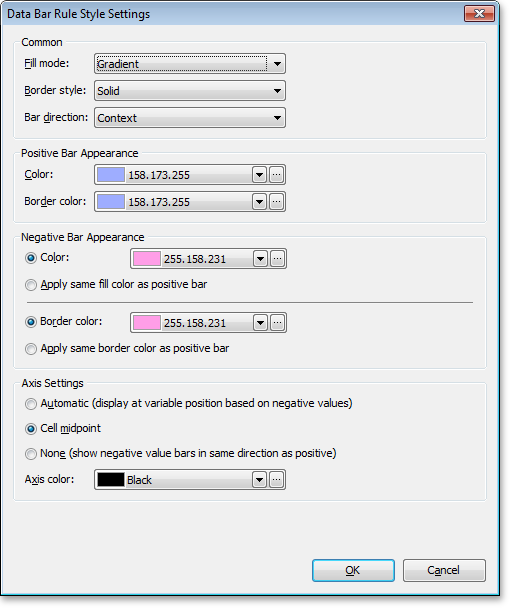
A click on the “Format…” button in a “Conditional Formatting Rule“ dialog while the “Data Bar” rule type is selected, calls the ShowConditionalFormattingDataBarRuleStyleEditDialog global function to invoke the “Data Bar Rule Style Settings” dialog to customize data bar appearance for a new or existing conditional formatting rule.
If you need to adjust or customize the dialog’s UI elements, derive a custom dialog form from the TfrmSpreadSheetConditionalFormattingDataBarRuleStyleEditDialog class. Assign a reference to the dxSpreadSheetConditionalFormattingDataBarRuleStyleEditDialogClass global variable to replace the standard dialog available in the ExpressSpreadSheet, ExpressQuantumGrid, ExpressVerticalGrid, and ExpressQuantumTreeList Suites.