TfrmSpreadSheetConditionalFormattingRuleEditDialog Class
The form class that implements the “Conditional Formatting Rule” dialog.
Declaration
TfrmSpreadSheetConditionalFormattingRuleEditDialog = class(
TdxForm
)Remarks
This dialog includes UI elements required to define new or customize an existing conditional formatting rule in a spreadsheet or container control. The dialog displays different UI element sets for different target rule types.
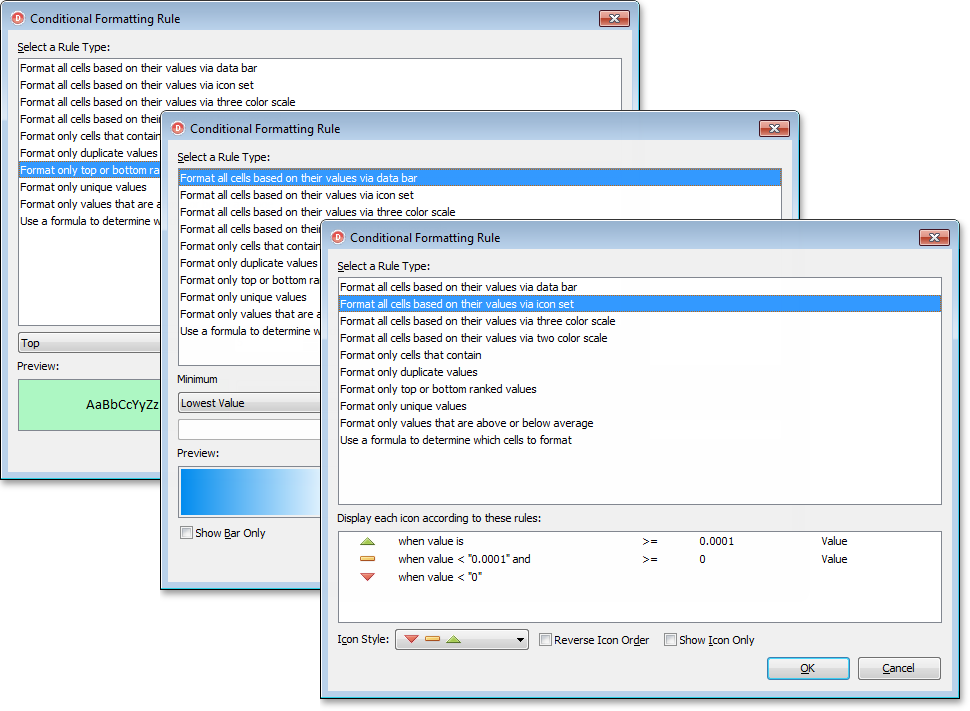
A click on the “New Rule…” or “Edit Rule” button in a “Conditional Formatting Rules Manager“ dialog calls the global ShowConditionalFormattingRuleEditDialog function to invoke the “Conditional Formatting Rule” to create a rule from scratch or edit any selected rule.
If you need to adjust or customize the dialog’s UI elements, derive a custom dialog form from the TfrmSpreadSheetConditionalFormattingRuleEditDialog class. Assign a reference to the custom “Conditional Formatting Rule” dialog form class to the dxSpreadSheetConditionalFormattingRuleEditDialogClass global variable to replace the standard dialog available in the ExpressSpreadSheet, ExpressQuantumGrid, ExpressVerticalGrid, and ExpressQuantumTreeList Suites.