ShowConditionalFormattingDataBarRuleStyleEditDialog(TObject,TdxSpreadSheetConditionalFormattingRuleDataBarStyle) Method
Invokes the Data Bar Rule Style Settings dialog for a control with support for conditional formatting.
Declaration
function ShowConditionalFormattingDataBarRuleStyleEditDialog(AOwner: TObject; AStyle: TdxSpreadSheetConditionalFormattingRuleDataBarStyle): Boolean;Parameters
| Name | Type | Description |
|---|---|---|
| AOwner | TObject | The target control with support for conditional formatting. The accepted control must implement IdxDialogOwner and IdxSpreadSheetConditionalFormatting interfaces; otherwise, the function call has no effect. |
| AStyle | TdxSpreadSheetConditionalFormattingRuleDataBarStyle | The required appearance settings of a new or existing Data Bar conditional formatting rule. |
Returns
| Type | Description |
|---|---|
| Boolean |
|
Remarks
Call the ShowConditionalFormattingDataBarRuleStyleEditDialog function to invoke the Data Bar Rule Style Settings dialog for a control with support for conditional formatting.
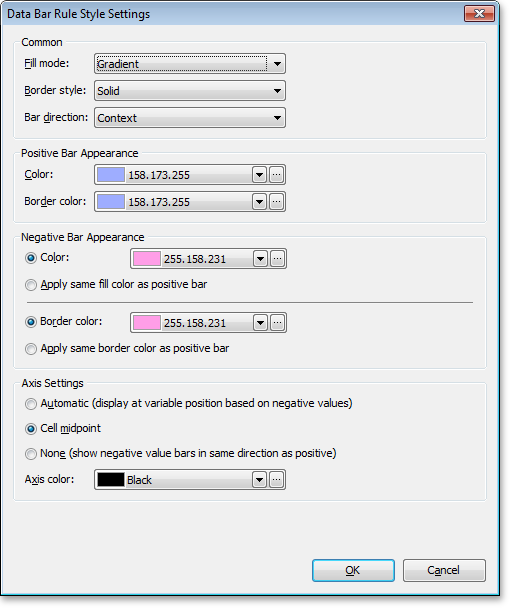
See Also